The reason why every new mobile phone will be compared to Apple’s iPhone – obviously a very succesful phone with a superb user interface albeit known disadvantages that even let this consulting company diagnose some Apple fanboyz with the Stockholm syndrome for their ignorance…. the reason why almost everyone out there likes the iPhone is because it comes with a HUGE market of “apps”: applications & games, something that’s not necessarily important, but will make you pull out the phone when you’re bored.
Not so on Nokia’s side. I am using Nokia phones since 1998 and have recently swapped my N95 for an E72 – Nokia’s successor to the very popular E71 with a QWERTY keyboard instead of the T9 keypad on traditional phones. I can’t find the link right now, but remember having read these days that Nokia will from now on concentrate on QWERTY phones on one hand, and on the other hand push touchscreen phones. Some, like the new N900 which runs on MAEMO, feature both methods, so this range will be very interesting in the next few years.

The E72 is based on Symbian S60, an operating system that has been around for quite some time now. And although it’s been quite popular in terms of sales, there are almost no interesting apps available for this platform.
Remember, we’re in December 2009 now, and the iPhone has been out for at least 2.5 years, with the Apple App Store being online since July 2008. Since then, over 2 billion (!) apps have been downloaded from their store.
The iPhone may be a crippled piece of monoculture for MacBook users, with a fixed battery, a very restrictive policy, no out-of-the-box functionality you’ll find on many other phones and a list of other flaws – but it STILL wins over most other phones – just because it comes with those apps. And also because it comes with a very usable browser.
Apps, which are dearly missed on Nokia’s S60 platform.
I may not be the perfect reference when it comes to testing different applications, but I can tell you that I’ve only kept six (6) additional applications on my E72 that I think are useful. There may be more – there certainly have to be more – but these six are the only ones that make sense to me for the moment:
1. Gravity
 There can’t be enough praise for this application. It’s the only – really GOOD – application for S60. A Twitter / Identi.ca / FaceBook / Google Reader client, a software that will allow me to feed my three active Twitter accounts directly from the phone, check some subscriptions on Google Reader or comment on my friend’s FaceBook status updates.
There can’t be enough praise for this application. It’s the only – really GOOD – application for S60. A Twitter / Identi.ca / FaceBook / Google Reader client, a software that will allow me to feed my three active Twitter accounts directly from the phone, check some subscriptions on Google Reader or comment on my friend’s FaceBook status updates.
Nokia obviously knows this fact (they are busy promoting it on Ovi.com and other sites), but they had even failed to invite the developer (@janole, from Berlin/Germany) to their Nokia World 09 event which took place in Stuttgart this year. It’s not only a failure, but a disaster.
You can actually stop reading here because it won’t get better. In my not-so-humble-opinion on this, most – if not all – future applications for Nokia phones should be designed like Gravity. And remember that Gravity was designed & coded by one humble programmer only. Which goes to show what’s possible if you really want it. If interested, pls make sure not miss out this interesting interview with @janole. On this interview, Jan Ole also mentioned that any serious developer should get an iPhone or an iPod Touch to get some orientation on what a good user interface should look like. Hej Nokia, you won’t have to reinvent the wheel – just take the 100 best apps from Apple’s AppStore and port them to S60 (if possible). I know this approach has been discussed before on Nokia Forums, but I for one am still waiting for this …luxury.
A fully registred version of Gravity will cost you about 10 EUR – but it’s the best app you can buy for a Nokia S60 phone these days.
2. Fring
 Fring is a chat & VoIP client for your phone. You can use it to connect via Skype, MSN, Google Talk, Yahoo Msg, ICQ, AIM, Facebok, Twitter, last.fm & Co with your friends. It’s free, it works, it wins.
Fring is a chat & VoIP client for your phone. You can use it to connect via Skype, MSN, Google Talk, Yahoo Msg, ICQ, AIM, Facebok, Twitter, last.fm & Co with your friends. It’s free, it works, it wins.
Fring is a nice app that I’ve tested right from the start two (?) years ago, it’s been constantly updated and will even work on a brand new phone like the E72. I don’t know how these guys are earning money with the provision of such a well-developed tool, but they have been around for some time now, are serious about what they do, respond to user requests and also cover many different operating systems.
It’s not that you’ll be seeing me chatting via my phone that often, but it’s great to have a mobile Skype version.
3. QR-Code Scanner
 Nokia BarCode / QR Code Scanner tool is a rather inconspicuous little tool, but of such great functionality to me that I’ve put a link to it on the stand-by screen of my phone.
Nokia BarCode / QR Code Scanner tool is a rather inconspicuous little tool, but of such great functionality to me that I’ve put a link to it on the stand-by screen of my phone.
While surfing the web, I sometimes see pages that I would like to instantly open via my phone. So I click on a barcode icon on the lower right corner of my Mozilla Memoryhog browser and – voilà – a QR-code window pops up with a link to that page, encoded via a nice little Mozilla FF plugin. I then only have to activate the scanner tool, scan the image and will instantly have the link or encoded text on my phone. Dead simple. And it works. I’d even pay for this app and the browser plugin if it wasn’t free.
4. YouTube client & Google Maps


I am not a YouTube kid, but since it enables me to stream videos to my phone, I’ve started appreciating this nifty application – provided free of charge by Google.
Something similar applies to Google Maps which I actually prefer over to Nokia Maps just because it’s faster. Nokia Maps 3.x may be better these days as it also comes with preloaded maps and an optimized application. However, Google Maps worked right from the start. There wasn’t any iteration of updated versions which would remove this or that bug like on Nokia Maps. Google Maps just worked right from the beginning.
I’ve also tested full-blown Navigator suites for Symbian S60, but why should I pay extra if I can have free navigation via Google Maps? I am on a 1 GB flat fee on the phone anyways… so I am back to using both Google Maps and Nokia Maps – whichever is more appropriate for each situation.
5. Spb TV
 Speaking of multimedia content, I’ve been searching for an application that will stream live TV to my phone. Something like Zattoo for the European market, but with an S60 client (which they unfortunately don’t have and which could be their killer application).
Speaking of multimedia content, I’ve been searching for an application that will stream live TV to my phone. Something like Zattoo for the European market, but with an S60 client (which they unfortunately don’t have and which could be their killer application).
And again, as much as I am not a YouTube kid, I even do not like TV that much. But sometimes I do, and those moments I want to watch it on my tiny phone screen. Sorry, David Lynch!
So the only option I can think of is Spb (IP-)TV, a rather strange application for USD 14,95 with a lot of unknown stations from around the world. The screenshot above shows it playing BBC Arabic with picture-in-picture mode.
Now, I probably won’t understand what they are saying as only learned how to order a cold beer in modern standard Arabic, but there are other channels on this (still locked on the screenshot, now unlocked) application. Some are in German, most in English, some in French, Russian, etc. Interesting. I understand German, English and French, so there’s some choice for me. It may not be the best TV app for a phone, but it works, has a unique and smart interface and made it to my Top6 list of Nokia Symbian S60 applications. And besides – is there any other S60 TV app?
Exactly. There are no alternatives.
6. Internet Radio
 Came shipped as a pre-installed app on my N95, had to add it manually on the E72 though (use the one from the Nokia 6120 Navigator). Works brilliantly well, perfect user interface, perfect out-of-the-box experience, no unnecessary information for the user which would probably only confuse. Choose your desired (internet) radio station by name, location/country, language or genre. Unfortunately, Radio Okapi from the DRC isn’t included anymore, but they do have triple r from Australia (which I obviously like :-).
Came shipped as a pre-installed app on my N95, had to add it manually on the E72 though (use the one from the Nokia 6120 Navigator). Works brilliantly well, perfect user interface, perfect out-of-the-box experience, no unnecessary information for the user which would probably only confuse. Choose your desired (internet) radio station by name, location/country, language or genre. Unfortunately, Radio Okapi from the DRC isn’t included anymore, but they do have triple r from Australia (which I obviously like :-).
It would be very interesting to know WHY Nokia hasn’t included this wonderful application with all their phones (why not on Nokia’s E-Series?), but I guess that it’s because they want to push us users into purchasing music files via their online music store. Ah, marketing. Horrible.
——
Marketing may be one of the reasons why most applications for Nokia’s Symbian S60 still suck in 2009. Probably a mixture of greed and mismanagement that have led to this problematic situation where we see Nokia still producing great phones (c’mon, they are well engineered), but totally fucking it up on the AppStore side. Ovi.com is a really bad joke at the moment – the website is even more informative than their S60-based tool to access the Ovi store. It’s a chaos with mostly shitty applications, I’ve spend quite some time on Ovi.com, trying to find useful applications, only to quickly realize that I am much faster googling for anything of interest instead. Ovi.com may experience a relaunch in the coming month, but to imagine that they can pull anything positive with it right now is a dream that will not come true with the current version. Nokia is supposed to be the leader in the smartphone market – and their app store is anything but smart.
 Nokia’s Ovi.com app store or even individual stores on the interwebs – all of these initiatives are pretty much useless if we won’t see more applications like the few good ones above.
Nokia’s Ovi.com app store or even individual stores on the interwebs – all of these initiatives are pretty much useless if we won’t see more applications like the few good ones above.
I don’t know which phone I’ll buy next, but I can tell you that I’ll put the availability of decent & cool applications as a top priority on my list of criterias for any upcoming phone. If Nokia can’t deliver, well then I’ll switch to Android or maybe even an iPhone and its OS (as much as I’d hate doing that).

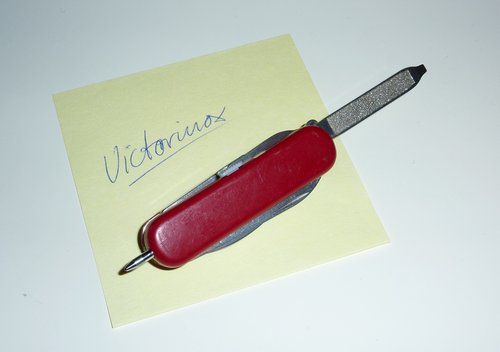













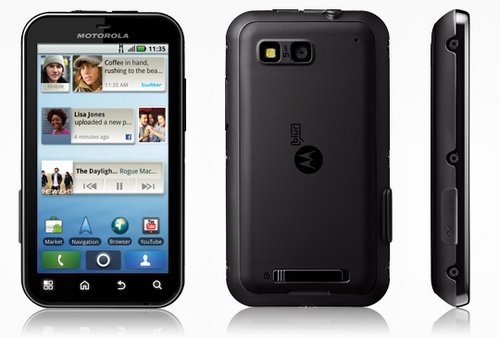


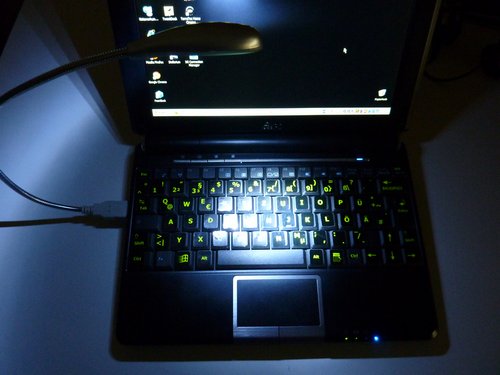
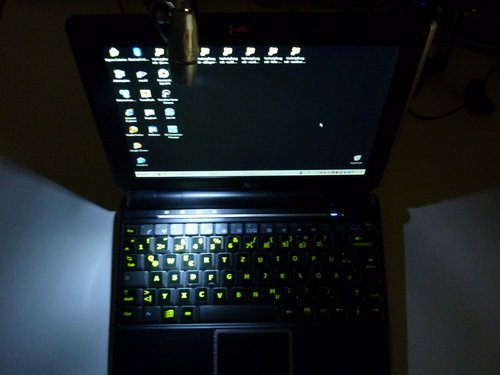

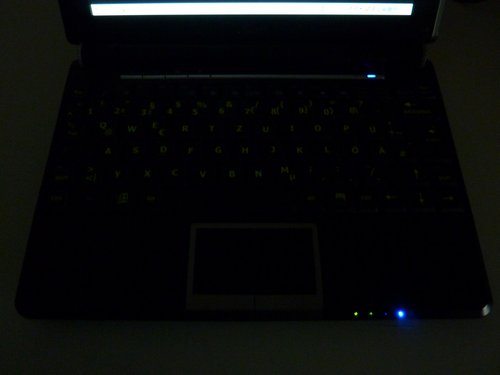



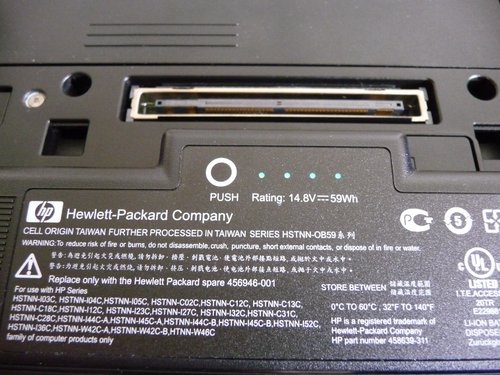



 There can’t be enough praise for this application. It’s the only – really GOOD – application for S60. A Twitter / Identi.ca / FaceBook / Google Reader client, a software that will allow me to feed my three active Twitter accounts directly from the phone, check some subscriptions on Google Reader or comment on my friend’s FaceBook status updates.
There can’t be enough praise for this application. It’s the only – really GOOD – application for S60. A Twitter / Identi.ca / FaceBook / Google Reader client, a software that will allow me to feed my three active Twitter accounts directly from the phone, check some subscriptions on Google Reader or comment on my friend’s FaceBook status updates. Fring is a chat & VoIP client for your phone. You can use it to connect via Skype, MSN, Google Talk, Yahoo Msg, ICQ, AIM, Facebok, Twitter, last.fm & Co with your friends. It’s free, it works, it wins.
Fring is a chat & VoIP client for your phone. You can use it to connect via Skype, MSN, Google Talk, Yahoo Msg, ICQ, AIM, Facebok, Twitter, last.fm & Co with your friends. It’s free, it works, it wins. Nokia BarCode /
Nokia BarCode / 

 Speaking of multimedia content, I’ve been searching for an application that will stream live TV to my phone. Something like
Speaking of multimedia content, I’ve been searching for an application that will stream live TV to my phone. Something like  Came shipped as a pre-installed app on my N95, had to add it manually on the E72 though (use the one from the Nokia 6120 Navigator). Works brilliantly well, perfect user interface, perfect out-of-the-box experience, no unnecessary information for the user which would probably only confuse. Choose your desired (internet) radio station by name, location/country, language or genre. Unfortunately,
Came shipped as a pre-installed app on my N95, had to add it manually on the E72 though (use the one from the Nokia 6120 Navigator). Works brilliantly well, perfect user interface, perfect out-of-the-box experience, no unnecessary information for the user which would probably only confuse. Choose your desired (internet) radio station by name, location/country, language or genre. Unfortunately,  Nokia’s Ovi.com app store or even individual stores on the interwebs – all of these initiatives are pretty much useless if we won’t see more applications like the few good ones above.
Nokia’s Ovi.com app store or even individual stores on the interwebs – all of these initiatives are pretty much useless if we won’t see more applications like the few good ones above.