In 2008 haben die meisten Internetsurfer ein Konto bei Skype, Gizmo oder anderen sog. Internet Messaging Diensten. Der große Nachteil von Skype & Co ist jedoch, dass man nur online erreichbar ist (PC muss online sein), eine Weiterleitung auf ein Telefon kostenpflichtig ist und/oder bei Skype zB eine lokale Nummer – wenn überhaupt – nur gegen Aufpreis erhältlich ist. Außerdem ist Skype recht teuer – mal abgesehen davon, dass niemand weiß, ob der Dienst wirklich so sicher ist. Mein Kumpel KP sagt mir, dass Skype in China abgehört wird. Für unsere instant messaging Kommunikation zwischen Dland & China verwenden wir daher einen privaten & verschlüsselten Server in Deutschland.
Wem das jetzt alles zu kompliziert ist und wer einfach nur telefonisch über eine Festnetznummer erreichbar sein möchte, kann sich entweder einen Telefonanschluss legen lassen, einen entbündelten DSL Anschluss mit VoIP Telefonnummer beantragen oder einen O2 Handyvertrag mit zusätzlicher Festnetznummer für den Bereich im Umkreis des Wohnortes klarmachen. All diese Varianten gelten aber nur für einen festen Wohnsitz.
Wer wie ich öfters umzieht, mobil bleiben muss aber trotzdem auf den Komfort einer Festnetznummer nicht verzichten möchte, dem sei folgende Alternative ans Herz gelegt, die ich nach 4 Jahren Gebrauch wirklich nur empfehlen kann:
Sipgate.de
 Bei Sipgate.de gibt es nach der Registrierung & Verifizierung durch ein Ausweisdokument eine kostenlose Festnetznummer (sofern verfügbar), über die man dann erreichbar ist.
Bei Sipgate.de gibt es nach der Registrierung & Verifizierung durch ein Ausweisdokument eine kostenlose Festnetznummer (sofern verfügbar), über die man dann erreichbar ist.
Und zwar weltweit.
Früher hatte ich hierfür immer eine Bremer Telefonnummer, mittlerweile habe ich eine Frankfurter Nummer beantragt – der Wechsel fand innerhalb von 2 Werktagen statt! Neben Sipgate gibt es in Dland natürlich noch ein paar andere Anbieter, allerdings gibt es nicht überall eine lokale Festnetznummer. Lokal bedeutet hier: eine 069 Vorwahl für Frankfurt am Main (statt bundesweit einheitlicher 0180er Nummer).
Weltweit bedeutet: überall wo ich einen (breitbandigen) Internetzugang habe, bin ich über meine Frankfurter Telefonnummer erreichbar. Wenn ich also über die Weihnachtsfeiertage nach Bremen fahre, kann ich mein Telefon dort anschließen und bin weiterhin über die Frankfurter Nummer erreichbar. Gut für mich, gut fürs Geschäft. Weil: eine Festnetznummer ruft man schnell mal an, eine Mobilfunkrufnummer dagegen rufen nur diejenigen ungehemmt an, die keine andere Möglichkeit haben oder für die ein Anruf netzunabhängig gleichteuer ist. Anrufe ins Festnetz sind also oft günstiger – daher möchte ich auch übers Festznetz günstig erreichbar sein.
Hier in FFM habe ich ein Targa VoIP Telefon direkt über LAN an den DSL Anschluss des Vermieters angeschlossen. Wer kein eigenständiges VoIP Telefon hat (gibts bei eBay ab 30,- EUR), das so wie mein Telefon ohne den Umweg eines aktiven Computers direkt an den DSL Anschluss angeschlossen werden kann, greift alternativ zu seinem besseren Nokia Handy, dem iPhone oder anderen Handys, für die es eine Softwarelösung gibt. Um die ganze Funktionalität auszureizen, habe ich den Sipgate Anschluss natürlich auch auf meinem Nokia N95 Handy konfiguriert. Wenn ich jetzt also meine Frankfurt Festnetznummer anrufe, klingelt es gleichzeitig auf meinem VoIP Telefon in Bremen (natürlich grad nicht eingesteckt), auf meinem Targa VoIP Phone in Frankfurt und auf meinem Handy. Ideal!
Zwei weitere Gründe, die für Sipgate sprechen:
a) die Sipgate Website ist komplett personalisiert:
Konfigurationseinstellungen werden pro Endgerät personalisiert dargestellt, d.h., ich sehe eine Seite mit Screenshots für zB mein Handy und den nötigen Einstellungen, die nur für mein Sipgate Konto gelten. Das ist echt super praktisch!
b) Wer lediglich erreichbar sein möchte, zahlt nix.
Erst wenn man selber über Sipgate heraustelefonieren möchte, muss man sein Konto bei Sipgate aufladen. Dies kann später auch automatisch geschehen, zB bei Unterschreitung des Guthabens eines bestimmten Mindestbetrages.
Selbstverständlich gibt es bei Sipgate auch einen netzbasierten Anrufbeantworter, eine Faxfunktionalität (Faxe verschicken & empfangen) und eine eigene (vorkonfigurierte!) Softwarelösung für den PC.
Wer wirklich nur günstig übers Internet telefonieren möchte und wem die Erreichbarkeit über eine Festnetznummer egal ist, fährt natürlich mit InternetCalls besser. InternetCalls gehört zur Betamax GmbH, die auch VoIPStunt , VoipBuster und SIP Discount betreiben. InternetCalls hatte ich vorletztes Jahr auf Empfehlung von TurboDave ausprobiert, eine recht günstige Alternative. Wer eine Fritz!Box am DSL Anschluss betreibt und fürs Sparen ein paar Umstände in Kauf nimmt, kann je nach Bedarf einen günstigen VoIP Anbieter aussuchen (zB Anruf von Dland nach Kenia aufs Handy kostet bei Sipgate 0,35€/min und bei InternetCalls 0,19€/min.).
Für Entwicklungshelfer und andere Exildeutsche ist ein Sipgate Konto + Erreichbarkeit unter einer deutschen Festnetznummer (bei vorhandenem Internetanschluss) meiner Meinung nach die beste Wahl. Vor allem auch deswegen, weil sich die komplette Abwicklung der Buchhaltung und Einstellungen bei Sipgate online erledigen lässt und flexibel genug ist, Änderungswünsche zeitnah umzusetzen.

 So I managed to secure this
So I managed to secure this 
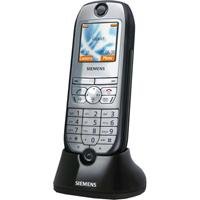 I am currently looking/searching for a simple cordless
I am currently looking/searching for a simple cordless 
