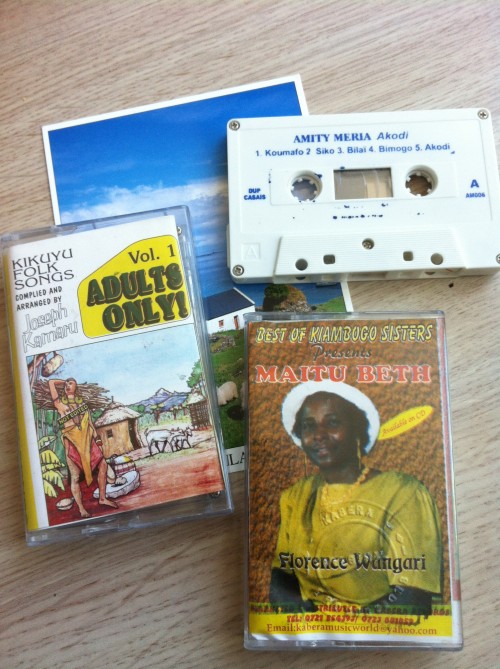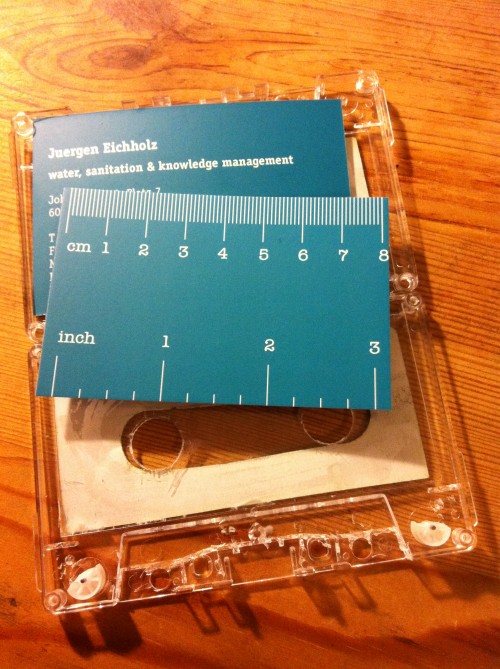Der HiFi-Bereich ist so etwas von tot.
Das hat man zwar schon vor einigen Jahren bemerkt, ich habe es aber erst heute richtig verstanden, als ich für die Reparatur eines sehr schönen Infinity Primus 200 Lautsprechers (des Kollegen @sauerstoff) dringend eine neue Hochton-Kalotte organisieren wollte.

Nach einer gefühlt halben Stunde Wartezeit in meiner Love/Hate-Filiale Conrad Elektronik in Frankfurt hieß es dann nur noch “Haben wir aktuell nix da, muss bestellt werden”. Schublade auf, und tatsächlich: alles leer.
Immerhin konnte mir ein weiterer Laden um die Ecke genannt werden, der aber auch nur auf Bestellung Ersatzteile ordert. Macht wirtschaftlich sicherlich Sinn, rechtfertigt dann wohl auch evtl. höhere Reparaturkosten, ist aber ein Grauen für jeden Bastler. Immerhin reden wir hier von einem 16 EUR Universal-Bauteil, dass bis vor kurzem zu jedem gut ausgestatteten HiFi-Laden gehörte. Es ist ja auch kein Abspielgerät, dass durch neue Modelle verdrängt wurde, sondern ein Bauteil für Lautsprecher, die man immer noch braucht.
An dieser Stelle könnte jetzt ein ganz wunderbarer Rant über die immer mehr erkennbare Obsoloszenz der uns umgebenden Konsumgüter stehen – allein, es bringt ja nix.
Die Nachfrage regelt dann doch das Angebot und das neue Gerät kann oft mehr als das Vorgängermodell. Eine Reparatur defekter Geräte lohnt sich oft nicht, die Reparierbarkeit wird bei modernen Geräten bauartbedingt immer mehr erschwert und so ist es nicht verwunderlich, dass sich auch das Konsumverhalten entsprechend ändert.
Und doch gibt es seit einigen Jahren diesen Trend hin zu DIY/DIWO (Do It Youself/Do It With Others), der auch schon vorletztes Jahr bei der DIY-Ausstellung in Frankfurt als Mitmach-Revolution gefeiert wurde. Dies steht ganz im Gegensatz zu einer Bastelkultur, die vor allem aus einer Mangelwirtschaft entstanden ist (vgl. DDR, AfriGadget et al). Es bleibt daher abzuwarten, wie sich dieser Trend der letzen Jahre auch auf die Verfügbarkeit von Ersatzteilen auswirken wird*.
Hackzentrale
Getrieben von dieser Ausgangssituation haben wir uns gestern Abend im Co-Working-Space/Hub “Die Zentrale” in Frankfurt getroffen und die Hackzentrale gegründet.
Wir – das sind interessierte Bastler im Frankfurter Raum, denen der (sehr empfehlenswerte) Hackerspace Frankfurt zu nerdig/speziell ist und die gerne gemeinsam Dinge reparieren wollen. Eine Art Repaircafé, wie es aus anderen Städten schon bekannt ist, aber ohne diesen ganzen Schwung an Verpflichtungen, die ein solches Modell mit sich bringen würde.
Aus meiner Sicht als Freizeit-Bastler kann das eine sehr schöne Veranstaltung werden, die zugleich auch das Konzept des Co-Working Spaces der Zentrale hervorhebt: gemeinsam arbeiten, voneinander lernen und sich gegenseitig inspirieren. Und natürlich soll es nicht nur um die Reparatur defekter Geräte gehen, sondern auch um kreatives Basteln und das Herumspielen mit neuen Gadgets.
Bei der re:publica13 Anfang Mai habe ich von den Freunden bei AfriLabs das Modell der “Community Currency” vorgestellt bekommen. Das ist eine Art geldwerten Beweises für Nachbarschaftshilfe – allerdings in einer angepassten Form. Die Umsetzung so eines Vergütungsmodells ist aber immer etwas problematisch – beim iHub in Kenia hatte man das anfangs auch versucht, dann aber schnell aufgegeben (= wer mehr für die Community macht, bekommt mehr Nutzungszeit des Coworking Spaces gutgeschrieben). Bloggerkollege Finn war übrigens auch dabei und hat uns kurz etwas zum Tauschring Bockenheim erzählt, der schon seit über 10 Jahren erfolgreich funktioniert.
Frankfurt braucht eigentlich ganz dringend ein eigenes FabLab, aber solange verrückte Mieten der Rentabilität einen Strich durch die Rechnung machen, müssen die FabLab Dienstleistungen eben dezentral angeboten werden. Der Marcus Link von Manupool bietet daher bereits 3D Drucker Workshops an, bei denen die Teilnehmer einen 3D Drucker als Bausatz aufbauen können.
“Ich kann mir 3D-Objekte von dieser Website herunterladen und hier real an dem 3D Drucker ausdrucken”, begeistert sich einer der beiden Gründer der Zentrale über den 3D-Drucker. Mal eben aus einem PLA-Kunststoff ein abstraktes Gebilde ausdrucken können, das man vorher am Computer geöffnet hat, ist schon ein sehr wunderbares Gefühl, das sehr viele Möglichkeiten bietet. Wie sehr hätte ich mir das in den 1990er Jahren gewünscht, als wir in Kenia die elektrische Schreibmaschine für ein halbes Jahr zur Seite stellen mussten, weil ein kleines Kunststoff-Zahnrad gebrochen war. Heutzutage wäre das kein Problem mehr.
Eben genau diese Kerbe der vielen Möglichkeiten wollen wir mit der neu geschaffenen Hackzentrale vertiefen. Ersatz-Hochtöner wird es wohl nur noch auf Bestellung geben, aber vielleicht werden wir uns diese in einigen Jahren auch schon selber drucken können.
Der nächste Termin für die Hackzentrale im CoWorking Space Die Zentrale in Frankfurt-Bornheim steht noch aus, wird dann aber sehr wahrscheinlich online unter http://www.hackzentrale.de zu finden sein. Die Teilnahme ist kostenlos, es wird aber auf Mitarbeit wert gelegt. An dieser Stelle auch ein großes Dankeschön an die beiden Gründer der Zentrale – Jenny Krutzinna und Lukas Koerdt – für die Initiative und Bereitstellung der Räumlichkeiten!
Den gesuchten Hochtöner habe ich jetzt übrigens bei eBay bestellt.
[* Ersatzteile: das Sortiment hat sich geändert. Ähnlich wie beim Lego verschmelzen Hard- und Software immer mehr. Elektronikanbieter wie Conrad oder Pollin werben immer mehr mit Bausätzen wie dem Arduino oder dem Raspberry Pi. Weniger Ersatzteile, mehr modulare Bauteile, die zu einem System gehören und miteinander kombiniert werden können. Ich betrachte das noch etwas skeptisch, weil mir dadurch systembedingt zu viele Vorgaben gemacht werden, aber auf der anderen Seite müssen wir genau diese Kombination aus Hard- und Software noch mehr fördern und müssen es auch mehr als Entwicklerplattformen verstehen, die eine andere Ausgangsbasis darstellen und natürlich jederzeit erweitert werden können.]



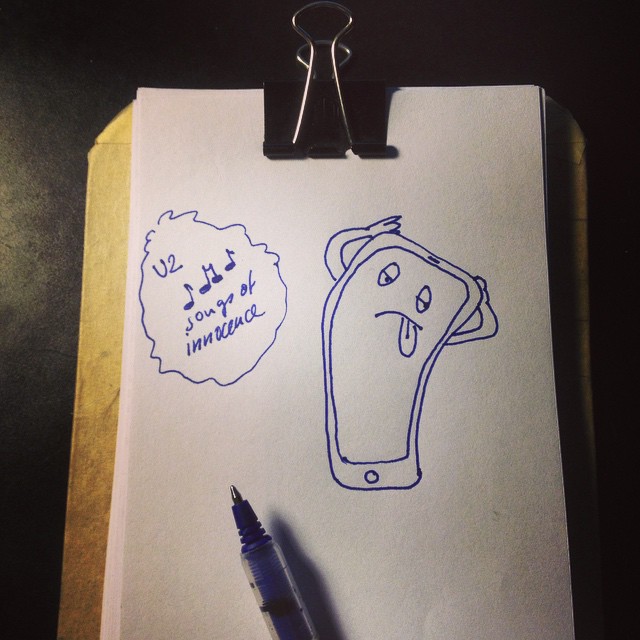



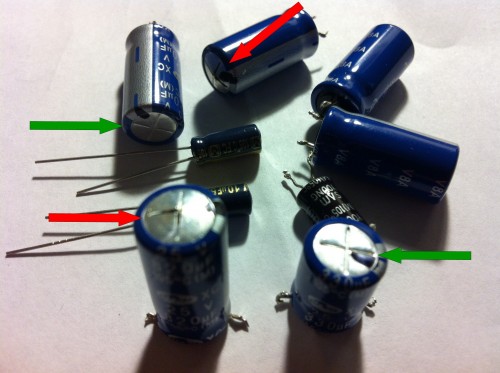
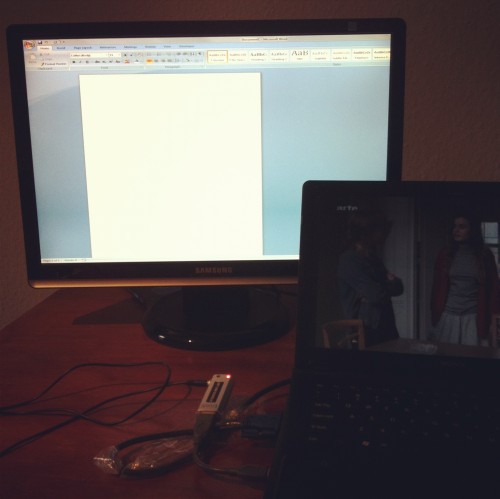
 the opened new MacBookPro Retina, image via
the opened new MacBookPro Retina, image via