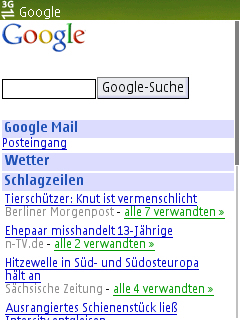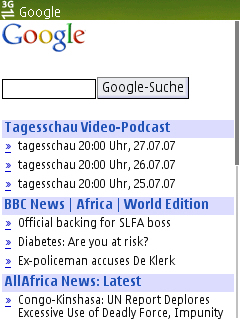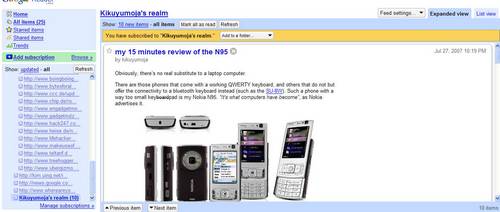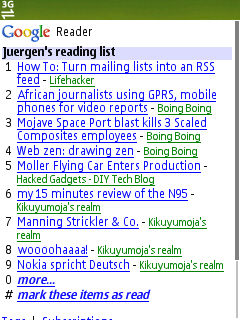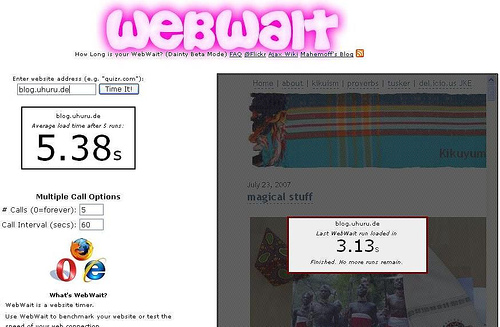“What’s the best mobile device for blogging on the way?”
I just twittered/tweeted (?) this as a question and decided to turn it into a blog post, so please feel free to comment.
Yes, mobile blogging, blogging content to an online blog as most posts/ideas come up when I am on the way to work/home/downtown. Blog content does not pop up in my head when I am at home, sitting in my dark little roof chamber, but instead when I am travelling or walking through the city and then suddendly there are these “Oh my, I neeeeeed to blog this” moments. Does that sound familiar to you?
What’s mobile?
I am already using a 15,4″ laptop as my primary computer, where I am compiling most posts using Blogdesk (for Win), pulling images from my mobile phone and getting online through a local Wi-Fi connection. Whenever I am travelling with my laptop (which doesn’t happen that often), I use a GPRS or even UMTS data connection to surf the internet via my mobile phone which is connected to my computer via Bluetooth. This is how I went online in Kenya, and this is also how I go online whenever there’s no local Wi-Fi available.
However, I often have this urge to blog directly from a more mobile device, a gadget I am always carrying around with me. What’s this? The mobile phone, of course!
So, where’s the difficulty?
Mobile devices often only offer pure text posts without any hyperlinks as editing alone is quite a pain. Entering text is usually done using a small T9 keypad, and some phones also offer dedicated QWERTY keyboards.
So I am using a Nokia N95 which enables me to take decent images (the picture quality isn’t as good as on a normal digital camera because of the CMOS sensor and its reduced size, but it’s more than sufficient for blog posts), it enables me to take decent videos @ 640×480 VGA with 30 fps but with the limitation of a mono microphone and no optical zoom and connects to the internet via HSCSD, CSD, GPRS, EGPRS, HSDPA and WiFi. The N95 even comes with an advanced video editor so that I can edit a video right on the phone! While this obviously takes some time and isn’t that easy, at least it’s possible.
The difficulty is to upload multimedia content onto the internet! This is exactly where most phones still lack a simple solution. Nokia eventually realized this and introduced the Ovi platform earlier this year, but it’s still in closed Alpha mode, so I guess we’ll have to work on a better solution. And not everyone is using Nokia phones. What about Apple iPhone users? And what about those that are documenting their life on blogs through SonyEricsson phones?
Mobile phone manufacturers apparently want their users to upload content to their own walled gardens. This blog here doesn’t run on blogger.com, ovi.com, wordpress.com, vox.com and other sites. Do they seriously want me to upload MY content to any obscure community platform? Hey, facebook is already enough in terms of walled gardens – I want to control my own content on my own website. I have a domain, webspace and am running a blog which is powered by WordPress. I want the content from my phone to directly load into the given space here.
And this is why I’ve split this post in two different parts: the a) software and b) hardware issues.
The hardware side is rather simple: considering that most phones offer sms services, blog entries may – in their shortest form at a length of 160 characters – be directly sent to a blog via sms. I can do that. I can upload an sms to my blog. Simple. And then there’s also e-mail: my blog comes with a (secret & currently inactive) e-mail address so that I could also send an e-mail to my blog which would then be posted online.
The short message, multimedia message and e-mail services are the common denominator on most phones, meaning: even Mama Wambui on the vegetable market in a rural town in Central Kenya may post blog content from her simple Motorola C139 phone via sms. But how does she read it?
See? Blogging simple and short text to an online platform isn’t that difficult. The difficulty lies in editing it and enriching it with hyperlinks, multimedia content and responding to comments.
When I started thinking about this subject, I initially thought that mobile blogging depends on the right device. Well, maybe it helps to have a computer so that surfing the net isn’t limited to a mobile device which just doesn’t offer the same comfort you’d have on a “normal” computer. But I quickly realized that instead of always blaming my not-so-perfect multimedia phone for the lack of this and that function or usability, I should instead look out for the right software, plugins, services that enable me to post from a mobile device in a way that offers more comfort than a short text which is limited to 160 characters. Mobile blogging is a software issue!
Meaning: the only difference I see between good and bad mobile phones in terms of their blogging capabilities is that some recent smartphones come with browsers that also work with Javascript and other advanced technologies which are sometimes needed online. I don’t need YouTube on my phone, but would like to comment on a K2 theme in WordPress where the comment function is based on this AJAX thing.
For pure reading of online content – and that’s what most of the current phones are capable of – I was already happy while using my old Nokia 6230i. In fact, I succesfully blogged an update on December 30th last year from a lobby in a hotel in Mombasa, using the OperaMini browser on the 6230i. It just worked.
I think that mobile blogging is a nice feature on a phone, but until it becomes as easy to post content as it already enables me to read online content from a mobile device, the only real killer application I can currently think of in the mobile sector is mobile banking/payment. Who knows – maybe in just a few years time devices will be advanced enough so that it all melts into one single application and service. This is why Google came up with the GPhone – coz it’s a software issue, not so much a hardware thing.
In part 2 I will try to compile a list of modern mobile phones that offer some comfort, and in part 3 I will try to highlight how to actually upload multimedia content from my phone to my blog (which I still have to figure out, hence this blog post :-).
Stay tuned!