…so I changed my feed reader today: from iGoogle – Google’s personalized homepage – to (the mobile version of) Google Reader.
BECAUSE:
iGoogle looks like this on my laptop screen:

and like this on my Nokia N95:
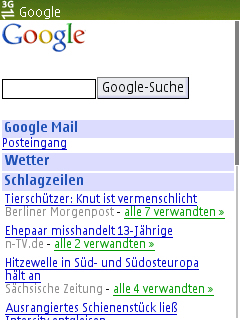
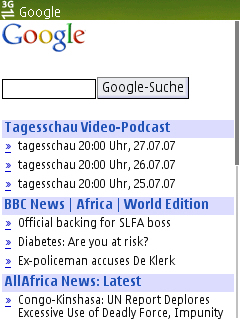
==> opening items takes some time and is a bit old-fashioned. While it’s good to obtain an overview on what’s new on each feed, it actually only lists items in a static order and you’d have to continue loading another page in order to see all feeds. Hence the need to switch from iGoogle (which I’ll continue using on my laptop) to Google Reader…
…which looks like this on my laptop:
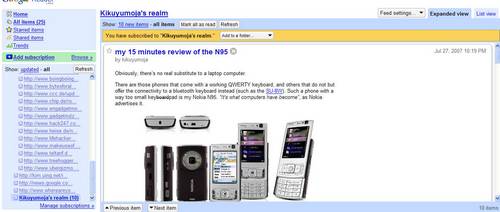
and like this on my N95 (==> http://www.google.com/reader/m !):
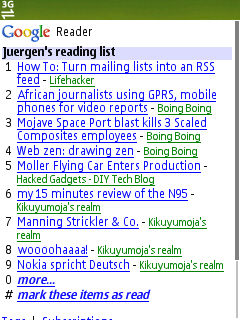

Obviously, accessing my feeds using the dedicated Google Reader – also because of it’s better navigation – makes sense. Hey guys, this thing is fast and it works!
All it requires is this awesome little export to opml utility that generates an *.xml file which may then be imported onto your GoogleReader settings page. In case you’re having different tabs installed on iGoogle, just merge all xml files into a big one. Kudos to Mihai, author of the OPML utility.
It’s fast, it’s simple, it works, it wins!
AOB: Soapstone Simpsons. Kenya believe it? :-)

Just on that topic check this out
Hi,
I’m not yet so familiar with the RSS Newsreader stuff, have seen a glimpse of iGoogle but didn’t really consider what the advantages are of such an item might be. All that fancy technology stuff…
Guess these days filtering Information becomes more and more important. Easily one can spend hours reading and going through masses of information wondering really if this is necessary or useful has each of us to decide, but then I saw that this RSS stuff can also be viewed on the mobile phone and I thought, hmm, and for what can this be useful ?
When you are “mobile” one does carry his or her mobilephone along, but then at the time you are outside, walking, travelling etc., to read news, and then to read news again at home and at work, I find it kind of sad to, makes us more and more solitary quiet little workers of the system. I’m a bit skeptical of all this…