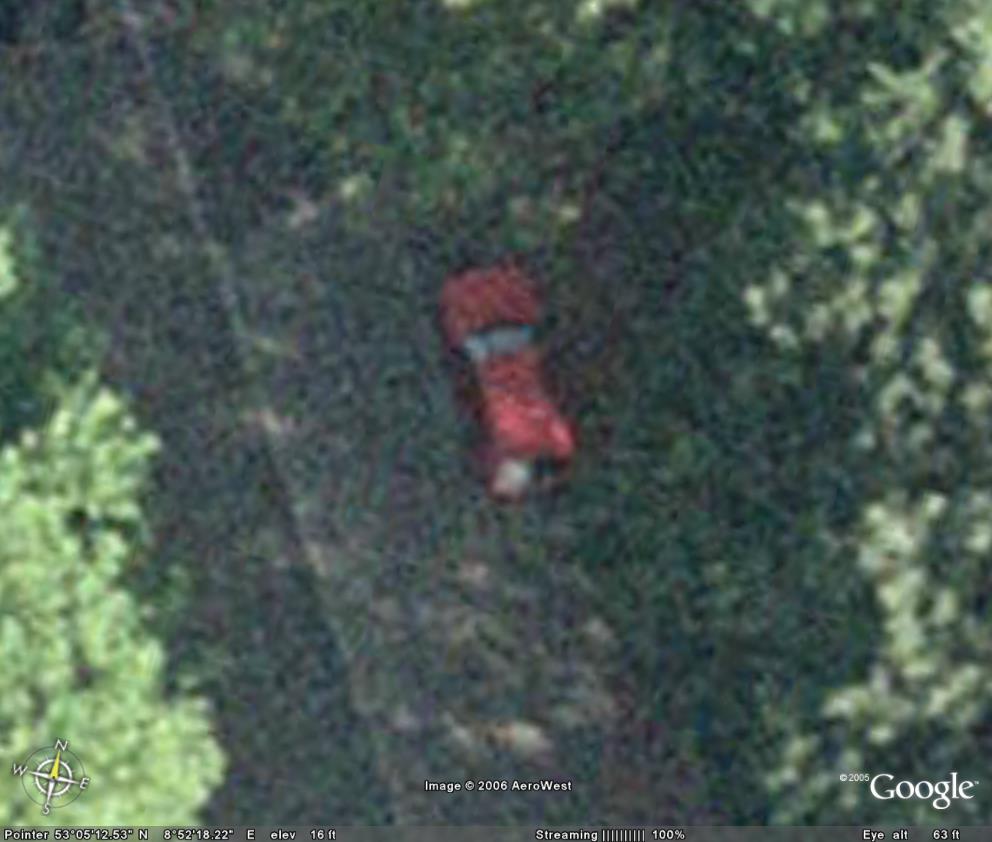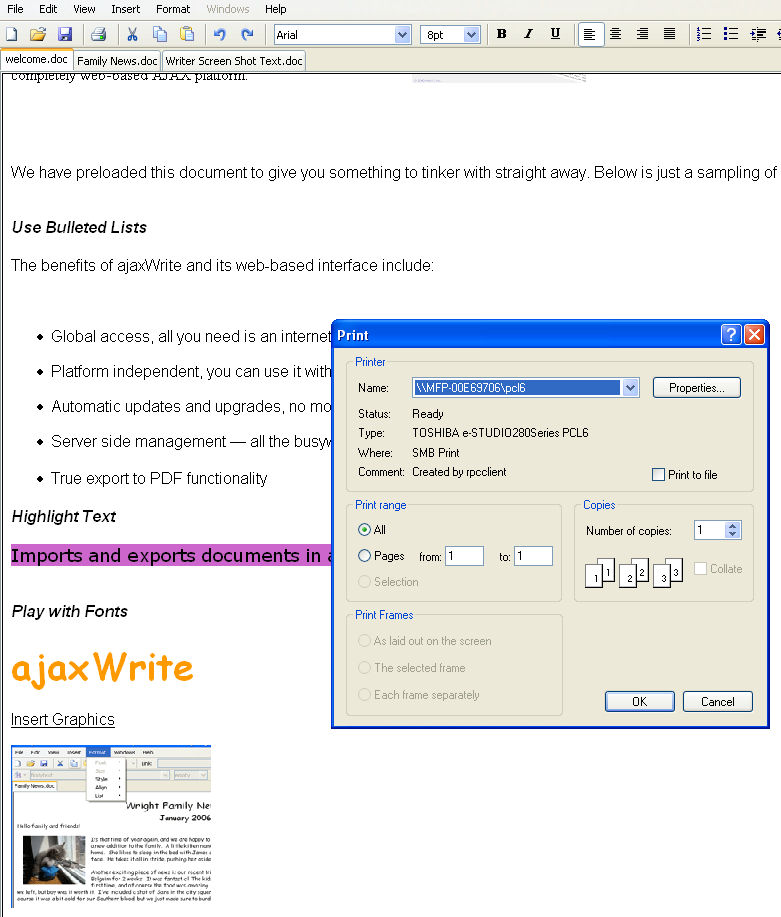About half a year ago, Mzeecedric of m.zung.us finished his final diploma thesis on the “potentials of WiKis on the Intranet” (in german) for use within companies and discovered that this technology or rather: this approach to streamline transferable knowledge is still in its early years in Germany. CG, please correct me if I am wrong on this one, but still, when I – the bloody beginner – think about WiKis and their perfect use for any environment, I come to think of these two basic advantages:
1. WiKis provide a good way to share work.
Whereas publishing of content normally takes time (~ converting Word documents into PDFs or even HTML), anyone can register on a WiKi and edit the content. The benefit? Distributed working. Why should it all be left to one person if at the same time these things could be shared with the whole world?
2. The ease of accessing informations.
Imagine this scenario: you are an engineer or doing some consultant job and are looking for a solution to a bugging problem. It could be a technical issue, or maybe some legal advice that needs to be adjusted to the local scale? Back in the days, this required us to go through different literature. The amount of time spent for doing research on given facts (and let’s say googling isn’t always the best solution) sometimes exceeds the amount of energy pepole want to put into a problem to find a comprehensive solution. Not everyone is a student like me who enjoys doing research or spending 2hrs on Google trying to track down the required information.
Now, with the introduction of Web 2.0 technologies which includes tagging articles and thus information with trackable keywords / tags as well as centralized information pools like WiKis, it seems to become much easier to find what you are looking for. Think of the “click-through-ratio” we know from analyzing company websites and you get the picture – how many clicks do I have to make, how many pages do I have to load until I get my answer?
The next generation of users isn’t used to go to libraries and do some scientific research. The MTV generation is focussed on retrieving information the moment they need it – no one reads all these different PDF files to get an answer. I don’t know if that’s good or bad in the long run, BUT!, it sure is an interesting trend/development and hence our information pools have to be adjusted likewise.
You’re out in the field and there’s no internet access available? Yeah, well that’s the reality. There’s this good friend of mine who did an internship in South Sudan and needed to retrieve some basic information that he normally finds online. However, out there in the desert, there’s no internet available. What to do? ==> Download the Wiki and have it on CD/DVD. Simple as that :-)
The reason I am mentioning all this is because I am looking for good Wiki software that I can use free of charge. My plan is to get this Wiki plattform for EcoSan on the internet. As far as I know, something like that is in the pipeline, but who knows WHEN these websites become available.
My advantages: a) I am a student, I can take time for this and b) I am very passionate about it, so I want this thing to become reality. Let’s see…