“I just hope it doesn’t arrive when I’m around”, she said. “…coz you’d spend more time with it than with me”.
Well…
Donna of WomWorld/Nokia contacted me the other day, asking if I’d be interested in testing the Nokia E71 business phone as a blogger. What a rhetorical question…

[disclaimer: this post is REALLY long! You’ve been warned! :-)]
From a Nokia N95 to an E71?
What she probably didn’t know is that I’d been playing with the idea of changing my Nokia N95 for an E71, mainly because I’d been longing for a phone with a true QWERTY/Z keyboard.
My N95 isn’t that bad, especially since I’ve changed the silver cover into a black & cheap one earlier this year, but I really miss a decent keyboard for longer text input and if there’s one thing I still can’t stand about my N95 , then it’s the slider mechanism. While the first row of N95s still had some issues with the slider mechanism itself (which I’d fixed myself already by adjusting the tiny slider rails), the really bad product design on the N95 is that it also opens to both sides. Nice for marketing purposes and for creating the “WOW!” effect way back in early 2007, but when it comes to putting the phone into the pockets of your trousers, your only thought is: “Oh..maaaan”. Put the N95 into a monoblock cover, add a decent keyboard and I’m your next customer (the Nokia 6220 classic actually comes close to this, but lacks WLAN …and the N82 isn’t much better even though it basically is a N95 in monoblock format – N79 maybe?).
The E71 promised to be a welcome change on the horizon, keeping in mind that the Nokia E series stands for the businEss line, while the N series stands for eNtertainment. Confusing? Indeed!

As a consequence of that, comparing the E71 with an N95 is almost as wrong as comparing the N95 with an iPhone. And due to the lack of the (precessor model) E61 and E61i (E62 in the US), I can only judge the E71 through the lens of someone who a) has been using Nokia phones since 1998, b) has some experience with the downsides of the S60 operating system and c) is still trying to see it as a phone. After all, it’s just a mobile phone!
Talking about the downsides to the E71 – there are of course quite a few issues I’d like to mention here. After all, a review is imho meant to also focus on the stuff customers can only tell you about once they’ve used the phone for some time. On the other hand, most customers of a business phone are those that just want to have a working phone which enables them to check their mail without hassle and surf the net. The main reason for getting an E71 – as opposed to an N95 or even a much simpler phone – is that you want to have a QWERTY keyboard with some tactile feedback. If you don’t need a QWERTY keyboard on your phone, there are hundreds of other phones that probably suite your needs. But still, the E71 is great phone with an extremely great battery runtime for such a phone and probably also one of the best QWERTY phones out there that covers so many different aspects.
Since the E71 has already been on the market for at least 2 months, others already did a great job of compiling great reviews on the E71 that just have to be mentioned here, here, here, here, here, here and here. These reviews will also be able to give you some feedback on whether you should upgrade from an existing QWERTY phone and whether it can compete with Blackberries and other business phones.
With all these great reviews out there on the internet, I thought about focusing on my favourite subject: mobile blogging. I’ll also have a closer look at the extra applications the E71 came shipped with, so this will not remain my only E71 review*.

As mentioned earlier in my previous series on mobile blogging, I had come to the assumption that mobile blogging a) depends on a well-integrated software package and b) requires a decent QWERTY keyboard for text input. Entering text via the (T9) keypad or even via an external Bluetooth keyboard isn’t that sexy. And while the best solution for true mobile blogging currently seems to be the combination of a (low cost) Netbook with a (simpler) 3G-capable phone , blogging directly from the phone is what needs to be explored here.
How well does the Nokia E71 perfom in mobile blogging?
Take a snapshot with the built-in camera or even shoot a simple video (at reduced frame rate due to the lack of a dedicated graphics cpu in the phone), add some text and upload it onto your website.
Obviously, mobile blogging is much more than the tumblr-stlyed Twitter service and it’s clones. While Twitter provides the same experience either from the web, from a dedicated app and the phone (via Twibble or SMS) – true mobile blogging would include the creation of content on a restricted device on one hand, and on the other hand the correct rendering of multimedia content within a given layout on a much more flexible and bigger website space.
So, let’s use the E71 together with the WordPress installation on my blog. Is it compatible? Am I able to feed my blog with content directly from the phone? And why WordPress and not any other blogging platform?
Yes, why WordPress and not a dedicated mobile blogging site?
Well…because I see mobile blogging as an addition to the blogging I normally do from a browser running on a PC-based operating system (Win, OSX, GNU/Linux distro, etc.). If I wanted to only do mobile blogging, there’d sure be other systems available that do a much better job on a different scale. And WordPress, because it’s my choice. :-)
A) WP WPhone mobile plugin
Anyways, if you happen to run a selfhosted WordPress blog, try to get your hands on the WP mobile plugin which provides a much simpler WP backend interface. Activate it and access your backend from the phone.

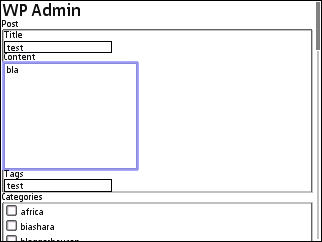
[screenshots: using the WP dashboard via WP mobile plugin]
What you’ll see here is the basic S60 browser that comes shipped with the phone’s (internal) firmware and which just provides a rather simple access to the backend of our WordPress installation. Using this method to edit your posts, mobile blogging is reduced to a rather primitive (but pure) method of entering text. Formatting is done via HTML-tags and provides basic layout options, completely depending on your HTML-skills.
And obviously, it’s much smarter to preformat your text offline and then copy&paste it (ha! try that with an iPhone…muahahaha :-) into your blog editor while you’re online. Users with an unstable or expensive Internet connection will definitely appreciate this method.
The WPhone Admin Plugin has been around for quite some time now, the latest version was released in Nov. 2007 and those who created it dropped its further development due to the official WordPress-iPhone app . Sad.
You know what? The WPhone Plugin + Opera Mini browser is my #1 choice when it comes to mobile blogging. Why? Because it just works. Which goes to show that the phone’s internal S60 browser still isn’t that great (even though it’s based on WebKit which also provides the basis to Google’s Chrome, Safari or the wonderful Midori browser on my Ubuntu platform).
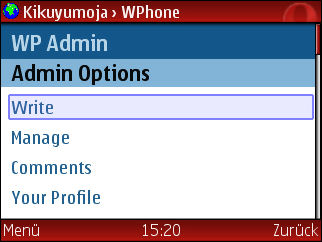

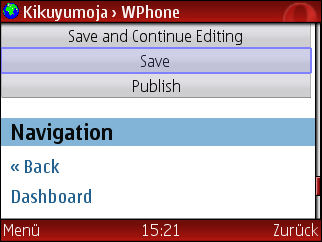
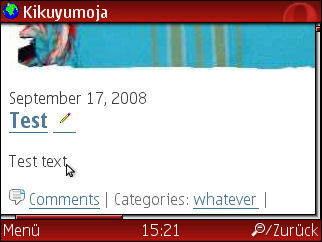
[screenshots: WPhone Plugin in use with the OperaMini browser]
What I particularly don’t like about the S60 browser is the [back]-navigation – which is so much better on the OperaMini. Both browsers though still display the web as it’s also seen on a full-screened PC-based operating system (using different technologies of course). The success of the Symbian OS imho also greatly depends on a good browser. Or else ppl will jump on the Google Android + mobile Chrome browser waggon asap it becomes available. After all, the browser experience is what’s good on the iPhone…
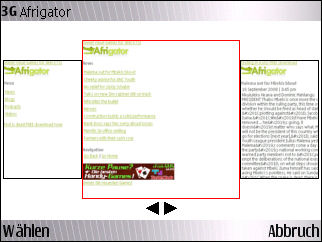
[screenshot: navigating on the S60 browser]
B) WordPress Mobile Plugin
The WP Mobile Plugin actually isn’t used for mobile blogging, but instead bridges the gap between creating and consuming blog content. Once installed and activated, it will “detect mobile phones and show them a version better suited to a small screen”. While I haven’t tested the latest version, I’ve tested the previous one for quite some time on this blog and did not like it that much back then. I am mentioning here because it still has great potential, includes mobile ads (!!) and was created by Andy Moore who’s a certified mobile web developer and sure knows how to benefit from all of this (~ adsense revenue..).
Both plugins are interesting and should also create an awareness for the many internet surfers out there who are fixed to a mobile phone due to the lack of a connected computer.
Our next option is to use a dedicated phone application that provides a dedicated user interface for offline editing of blog content. I currently know of two applications that I’ve tested with both the E71 and my N95 and which I’d like to introduce here:
C) Wavelog 1.0
Here’s what the developers wrote on their website: “Wavelog is a blogging client application developed for S60 phones. It allows posting of the content as text, image, audio or video, to a Web log (blog) directly from the mobile phone using any type of available network (mobile phone or Wi-Fi network). (….) Wavelog has been developed and tested on Nokia N95 mobile phones. Wavelog uses XML-RPC protocol for posting to blog publishing systems that support MetaWeblog API” (WP, Drupal, Joomla, MovableType). A trial version is available from their website, for a purchase of the software you’ll have to cough up USD 10.00…
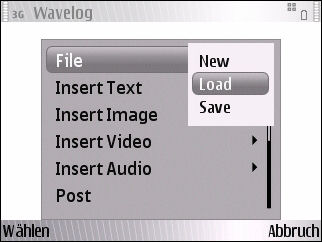
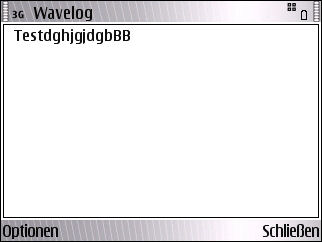
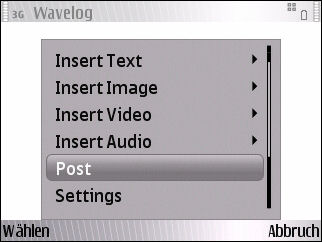
[screenshots: using Wavelog on the E71]
Configuring Wavelog:
- Open “Options” >> “Settings
- “Post to URL” : [enter the link to your WP XML-RPC file here]
e.g. https://www.mydomain.com/wordpress/xmlrpc.php - That’s it!
I’ve tested Wavelog 1.0 with a test account on my blog with both the N95 and the E71 and – while the demo version doesn’t support the uploading of media files (audio, video). Wavelog 1.0 didn’t really convince me on the E71. On the N95 it’s a bit better (should be the same, actually!).
Wavelog also runs a public (test?) blog to showcast the capabilities of the tool and forwards its users to a blog that is said to be entirely fed through the use of Wavelog 1.0. Well…
…which gets us to option:
D) SCRIBE (+ Mobile Python For S60) [h/t via]
Aaahhh, Python. Thinking about the (mobile) programming language Python, I instantly have to think of Nathan Eagle and his students at University of Nairobi. For some reasons, it always comes back to folks who at one point in their life spent some time in good old Nairobi. Home, sweet home!
Besides of that, Python is beautiful way of *pimping* your S60 phone. Just think of adding another layer of multiple options that will turn your phone into a little computer (what it basically already is) that can run much more than what it had initially been designed for.
Scribe is one of those applications directly running on top of (Mobile)Python For S60 – and while those coders among my readers here certainly have a much better and more accurate explanation of what PyS60 actually is and isn’t – all we need to know at this point is that in order to use SCRIBE, you’ll also need to install the free PyS60 package
Here’s the manual from the Scribe website:
- Visit this site from your mobile browser (Optional)
- Install Python for S60 using: PythonForS60_1_4_2_3rdEd.SIS
- Install Scribe™ for S60 using: scribe_S60_3_0_v0_9_3.sis
- You’ll then find Scribe™ in your Applications folder!
, the developer of Scribe, recently commented on symbian-gure.com that a new version of Scribe is in the pipeline which will also be much easier to install and come with an image uploading feature.
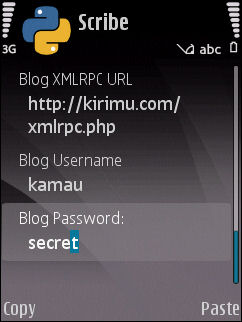
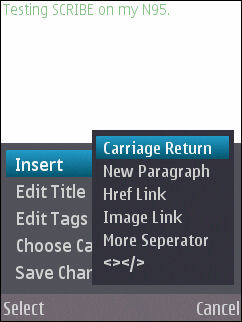

[screenshots: Scribe on the N95]
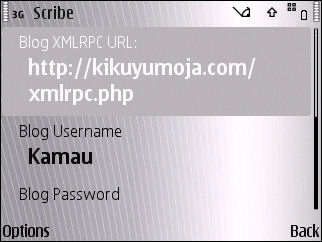

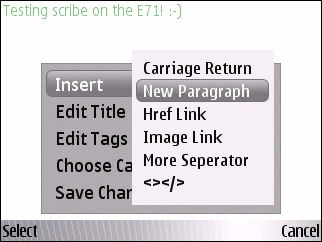
[screenshots: Scribe on the E71]
E) Kablog
Tested it on the E71, works. Hasnt been updated since Sept 2006 though, so I left it out.
—
Well, whether you’re using the WPhone mobile plugin, Wavelog, Scribe or any other system I forgot to mention here, this list will maybe also explain why a blog system like WordPress and most modern mobile phones still need to come much closer. Who knows, maybe in upcoming WordPress releases we’ll also find an integrated mobile blogging backend?
Me thinks that mobile blogging has to be reviewed asap those HTC phones running Google’s Android OS will come out by the end of this year. Until then, the E71 is my choice when it comes to QWERTY phones, and I’ll also tell you why in my next post on this phone (as part of JKE’s E71 review).
Stay tuned! :-)
* part 2 & 3 will deal with some extra applications as well as with the already awesome BH-903 Bluetooth headset that came with the E71.

Does the smartphone have push email like the blackberry? And if so, how many email accounts can one add? There is no mention of this on their website.
I’ve always given nokia a 10 for usability but this is one function that would make me switch from Blackberry back to nokia.
yikes
the review is long…
Interesting Phone will keep an eye on it should I need to upgrade that is if I’m not tempted by the iphone 3G which should be coming to Kenya with Orange which is being launched in Kenya today!
@Ssembonge: it does not have Push E-mail (BB Connect) because Nokia came up with this instead: https://email.nokia.com/account/home.action
E-Mails are displayed in text format, but all html version come as an extra attachment.
As for e-mail accounts: I set up three on the phone, works.
E71 is a nice phone, can’t wait to write down part 2 & 3 & talking about the pros & cons of the phone. Only the camera really is a dissappointment, but I am spoiled anyways by the N95.
@Kirima: depens on what you’ll need. Remember that the iPhone does not have an exchangeable battery, so in your case I’d rather go for a cheapo phone and hook it up to a Linux netbook. :-) Screen size should be similar to the E70??? you once had??.
Ah, and build quality is terrific! Guys, the E71 is really nice.
Sorry, Ssembonge, there’s also http://www.seven.com/ which allows more than one e-mail account to be PUSHED to the phone (instead of pulling it). Another third option is http://www.emoze.com
Also, i didnt like the automatic installer for e-mail on the E71 as it – in my case with my e-mail provider – only provided pop3 access, and I normally only use the imap access on that account. With Gmail it automatically set it up via IMAP though – which is useless as gmail comes with its own standalone app.
Thanks for this great E71 review but for the mobile blogging application you were only a week or two early. Telewaving.com released Wavelog 2 which is in my opinion a completely new app. Has nothing to do with their old version, and it’s working great on E71 and E90 as well! So if you’re into typing your blog posts, just go for it. In addition, it does not treat a post as a table anymore, it supports categories and tagging, html editing and what is really important for me, editing previously published posts. So one can really moblog this time, while trekking, riding a VTT, or being at the concert…
Oh, interesting. Thx for the update, just downloaded the Wavelog 2 and tested it.
That’s it, it’s final, and it’s decided. Thanks JKE, I had a choice between the N82 and the E71. I take photos a plenty, and that’s why I didn’t want to settle for anything less than a 5 Mega-Pixel, but the E71 is more than decent with it’s 3.15 MP camera and all these features. I’ve seen it retailing here for around Ksh. 35,000 (Wholesale – no one will sell it to the masses at this price), and Retail Ksh. 43,000 – Ksh. 50,000.
I’m looking to get it Wholesale ;) I’ll keep reading your E71 articles and see…
nice posts i was looking for this you can find mobile reviews at my website also
I love my new Nokia N96. Nokia FTW. I found your blog on google and read a few of your other posts. I just added you to my Google News Reader. Look forward to reading more from you in the future.