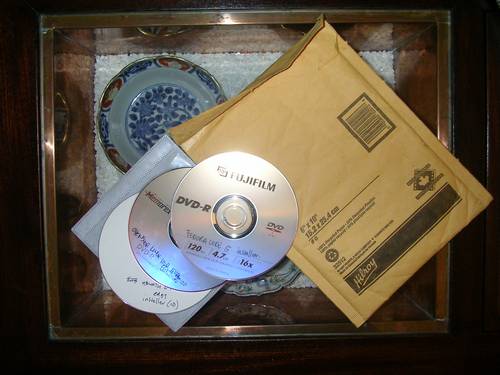Whenever I awake my WinXP laptop from standby or hibernation mode, it doesn’t allow me to surf. Skype connects fine, but my email client as well as the browser just refuse to work properly. And this also applies to my desktop computer which comes with another wlan card. Both machines are connected via WLAN to a FRITZ!Box Fon WLAN router, which is btw a very nice little dslmodem-wlan-router and has of course the latest firmware installed. I really like this router as it allows me to directly connect a normal phone to it – which I configured with my sipgate VoIP number. No need for any additional hardware or USB Skype phones etc.. Neat!
However, the standby/hibernation problem has become more and more annoying, and even the reinstallation of new drivers hasn’t changed anything to the better. My workaround for the time being is to log-off from the system and to log-in again – et voil? , Madame Winsock (and I suppose it’s a Winsock issue) is back in her working mood.
Has anyone experienced similar problems under Windows XP? And how is it on Macs? All I want is to switch on my computer from hibernation mode, and instantly start surfing the web where I stopped before. Simpoool, sindiyo?
Also, for those “aahh…lemme just check my mails” situations, I’ve started using my mobile phone and accessing my email account via GPRS. I’ve really started to appreciate this convenient and quick method during my stay in Kenya. GPRS as a prepaid customer costs Kshs. 12.60 / MB (~ 0,14 EUR) via Safaricom, and for checking your mails you won’t even need a whole Megabyte.
Now, while the GPRS is relatively cheap in Kenya (especially compared to other internet access alternatives), GPRS usage has been and, unfortunately, often still is very expensive over here in Germany. Don’t ask me why, I don’t even know about the situation in other European countries, but fact is that all four german mobile phone network operators charge between EUR 5,- and 20,- per Megabyte, unless of course you’re coughing up an extra monthly sum (monthly = at least for three months!) that gives you a lousy GPRS flatrate. For those who use GPRS on a daily basis and have their mobile internet needs, this makes sense to some extend. However, as a private consumer, who just wants to quickly check his mails and/or do a few small things online, all these packages are way too expensive.
Only recently, some resellers operating within the German E-Plus mobile phone network, started offering relatively cheap GPRS access rates at about EUR 0,24 /MB. The downside to this of course is that these often only come with prepaid offers – meaning: you’ll need to get a DUAL SIM card holder if you want to use both SIM cards on your phone (or wait for these DUAL SIM phones instead).
The other alternative is to completely switch networks, get a new number and start paying considerably less for your monthly telephone needs. I did that.
And yes, with the Universal Mobile Telecommunications System (UMTS) as part of the 3G mobile phone technology, downloading data through the phone becomes more and more important. If you just want to check your mails, GPRS is good enough though.
With GPRS being available at a reasonably price, surfing the net through the tiny display on your Nokia 6230i quickly becomes annoying. While it certainly fascinates to see how much content actually fits into Opera’s free Minibrowser, the materialistic part in me has started eyeing for a new toy gadget.
Since I am a complete Nokia geek, my next phone is very much likely to be another Nokia. SonyEricsson’s recent phones also caught my attention, but there’s something about them I don’t like. Maybe it’s just the menu system, but I think it’s more than that. And Nokia’s latest models during 2006 have been very disappointing for me – I initially ordered a Nokia 6233 when I extended my previous contract, but sent it back the same day as it didn’t come with some required functions I was used to (choosing different short message centers while typing SMS). That’s why I stuck to the Nokia 6230i (based on Series 40 operating system), which proved to be a very reliable and convenient phone. Compared to Series 60 phones though, it doesn’t offer the same ….phone 2.0??…functionality, and Nokia for some peculiar reason has in the past lost a few customers to the competition as they had this brilliantly stupid product managing of either delaying their market starts, and or missing a few vital functions on their phones. While the very popular SE W810i GSM phone comes with a very fast mp3 player and a normal LED that helps to substitute missing flash lights, many Nokia phones in 2006 came without any proper flash light. Stupid? Maybe.
Take the new Nokia E65, for instance. A brilliant slider smartphone for business users that comes with a camera. However, we’re in 2007 now, and the cam still only gives a 2MP resolution and has NO flash at all. Stupid? Maybe.
There are in fact a lot of things one could dislike about today’s phones from Nokia. If you directly compare Nokia phones with Sony Ericssons, the latter ones (in my opinion) are the better option. Yaniiii , me I like Nokia phones…

Nokia N95
And then there’s Nokia’s new N95. At a retail price of about EUR 649,-, the phone still is somewhat expensive. But baby, this gadgetimoja is hot!! :-)
Check these selected features:
- Integrated GPS system (ati? GPS? kewl…)
- 5 Megapixel (2592 x 1944) digital camera with Flickr support, Carl Zeiss Optics, autofocus & digital zoom (+ flash)
- Video recording 640 x 480 @ 30 fps
- Wi-Fi 802.11g with WPA2, WPA (jaabadabadooo!!)
- HSDPA (3.5G) – 3.6 MBit/s download speed
- Quad band GSM / GPRS / EDGE: GSM 850, GSM 900, GSM 1800, GSM 1900 Singleband UMTS / HSDPA: W-CDMA 2100
- 160MB of internal memory
- 3.5 mm audio jack (smart, just very smart)
- A2DP wireless stereo headphone support
- UPnP (sexy!)
- Fully hardware accelerated PowerVR 3D graphics from Imagination Technologies (including OpenGL ES 1.1 and M3G, see JBenchmark) (hola?)(for German readers, pls free to check out this brilliant review )
While I actually don’t need HSDPA at the moment, the combination of a decent digicam and Wi-Fi WPA access is just very very sweet for a nerd geek like me. GPS just tops it and draws the line between the N95 and the N80. Obviously, the new Nokia N95 is a great pocket device! Me I want…. :-)
(@Mentholarithmetics: get this one and make sure to properly hide it from your extended family :-)