I have recently upgraded my main computer from an HP EliteBook 6930p to a Dell Latitude E6430. After 7 years of using HP business laptops, the transition to the Dell range is a welcome change. Here’s why:
1. LED screen
Both machines are 14.1″ laptops with a slightly higher screen resolution than the usual (and rather horrible) 1366x768px. While the HP is from 2009 and still came with a 1440x900px screen, this new Dell laptop has 1600×900. A lot of programmers / web workers actually prefer higher screen resolutions, and I meanwhile also, but in the beginning the tiny font was a problem. Since I usually only go for business laptops with docking stations, my main screen is an external 22″ monitor at 1680×1050 – so this screen issue is secondary to me.
What matters though is the illumination technology – which is based on cold-cathode fluorescent lamps (CCFL) on my old HP. As mentioned in my 2009 review of the HP 6930p vs. the Dell E6400, even the E6400 already had a nice LED screen, just as about half of all Lenovo T400 laptops sold. Of the 6930p sold since 2008/2009, most models only came with the CCFL version – and the few available LEDs only had a WXGA / 12800×800 resolution. It is only recently that someone came up with a hack to install a WXGA+ (1440×900) LED screen from a Lenovo T410 into an HP 6930p. I once thought about doing this hack and already bought the cables, but such 14.1″ LED screens usually sell for ~ 140 EUR alone. These days, second hand 6930p laptops sell for around 200 EUR, so any such investment would be rather stupid.
New laptop, new screen, issue solved.
The bitter truth may be that I should have picked a 14.1″ laptop with a WXGA+ LED screen in 2009 (e.g. the E6400 or the T400). The WXGA++ LED screen on the E6430 is an instant LIKE (even though the CCFL version had better colours).
It seems there are no 14.1″ laptops with really good screens. It’s either 12.5″ (Lenovo), 13.3″ (Apple) or 15.x”/17.x” if you’re interested in something like IPS panels.
2. Backlit keyboards
The HP has an “illuminated keyboard” which is a little light that pops up next to the webcam and illuminates the keyboard from above. Nice, but backlit (!) keyboards are actually much nicer. There is a list of laptops with backlit keyboards, and while backlit keyboards have become very popular with consumer laptops, they are still not the norm with business laptops.

For my new Dell, I’ve ordered an extra backlit keyboard. That’s something I wouldn’t find with the current 14.1″ HP alternatives as backlit keyboards are limited to the 15″ and 17″ HP EliteBooks. So buying another HP this time around wasn’t an option. “And the Lenovo T430?”, you ask? Well….
3. The Function [Fn] key
Keyboard layouts, damn it! Lenovo, don’t mess with keyboard layouts! The left corner on the bottom row belongs to the Ctrl key, and nothing else. As much as I love ThinkPads, the Fn-key positioning is not ok with me. Dell does it like HP and does it right. So HP, Dell or Lenovo? With HP lacking a backlit keyboard in the 14″ range, the selection narrows down to a 14″ Dell.

4. Discrete graphics
The Dell E64300 comes with an “nVidia NVS 5200M Graphics with DDR5 1GB Dedicated RAM (Optimus Technology) and an internal Intel HD Graphics 4000”, so it has two switchable graphic cards like most modern MacBooks. My old HP only had an AMD ATI Radeon HD 3470 with 128MB onboard RAM, which couldn’t be deactivated, so together with the nice but thirsty CCFL screen, this resulted in minus 1h battery runtime (compared to another 6930p on an intel gfx card and with the LED screen back in the days). ONE HOUR when the battery runtime is just around 3h only. Clearly too much and one of the reasons for the upgrade. Late (I’ve waited four years), but about time.
5. 3G modem
Back in 2009, I invested more than 100 EUR to get a 3G Gobi modem card for my WWAN-capable HP 6930p. This card currently sells for less than 20 EUR on eBay and it makes use of the WWAN antennas nex to the WLAN (Wifi) antennas on top of the display (= competes with those antennas, so it’s best to deactivate Wifi while using 3G). However, I have since then realized two important things: 1. it is easier and much quicker to use a sim card on an external USB 3G modem than to insert it in a special socket underneath the battery. 2. the integrated WWAN modem will only work when the battery is inserted! This is so unbelievable, but – according to HP – it is to prevent the user from removing the sim card while the modem is in use. WTH? I find this so odd that I decided to just ignore that modem and use an external one instead. Also, I find the signal strength to be a bit better with an external solution (plus: if you are tethering your phone to the pc, there is always an option to place the phone next to the windows once network coverage is poor. That’s something you can’t do with an internal solution.).
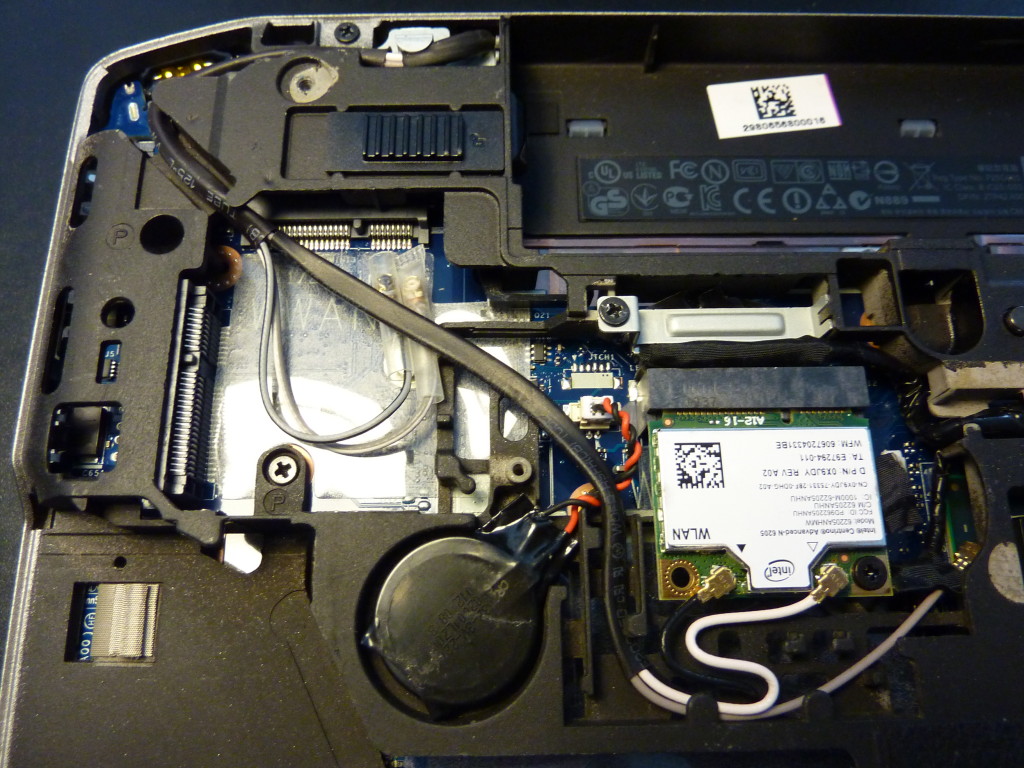
The Dell also has a socket for an internal modem, but to be honest: I don’t care about that. Sadly, though, the Dell Latitude E6430 does not support mSATA cards, so the socket will probably go unused.
This actually isn’t a reason for the Dell and against the HP, but it should be mentioned because in my mind, integrated WWAN modems are totally overrated.
6. Volume keys
Actual keys with haptic feedback, something that will respond with a “click” when you press it – the volume control on the HP 6930p comes in form of a “slider panel” and is kinda buggy and does not always respond in time (e.g. when you need to turn down the volume). This is unacceptable and also related to HP’s own software. The only option is to remove the software and to maybe also fix the impedance on the volume slider. The Dell E6430 has dedicated buttons for the volume control – the way I like it.

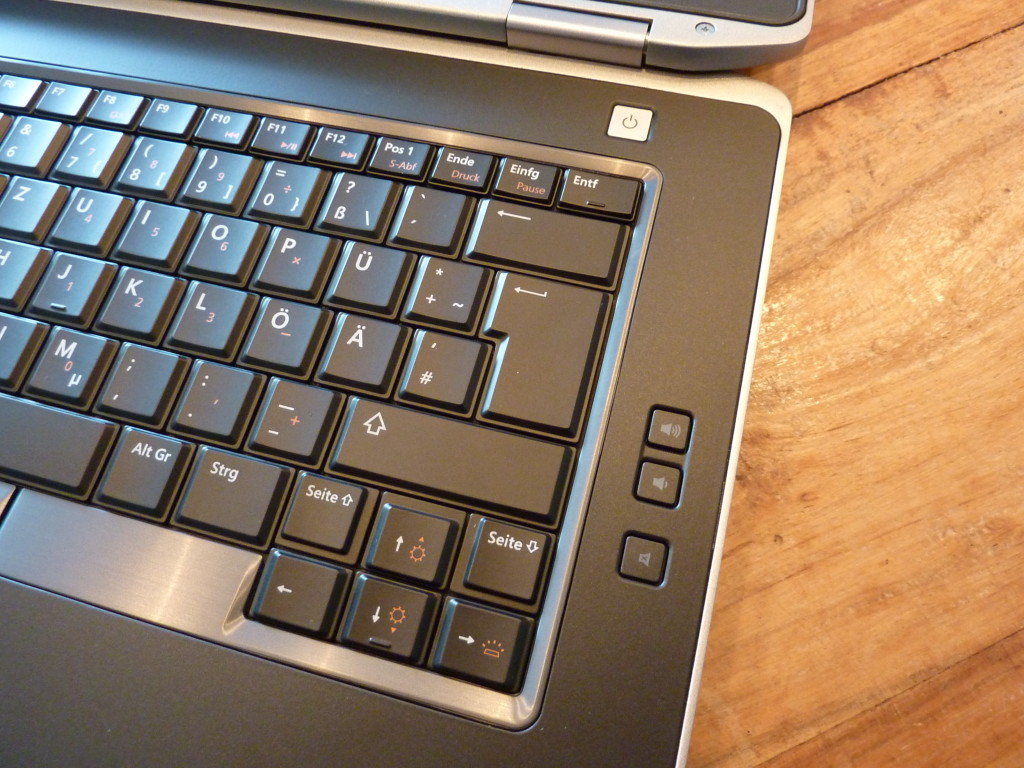
7. Illuminated Power Cable
Unless you are on an Apple MacBook and are blessed with a MagSafe adapter, most power supplies for laptop computers suck. They really suck. Here in Germany they also come with a bulky power cord. In such cases where the weight and size of the power supply make up for about 1/5 of the laptop and its weight, the best option is to get a machine with lots of battery runtime, and/or buy a slimmer travel charger. My 11,6″ Acer Aspire One 756 is such a blessing in this regard as it comes with a small, Netbook-ish power cable. Back to 14.1″ laptops, the only upside are illuminated power cables that come with a small indicator LED. It’s a small thing, but very helpful. Not available for my old HP, but the standard with the DELL.

Also, there are slimmer power supplies available for the Dells. My (new) slimmer power supply weighs 385gr. vs. the 490gr. on the conventional power supply – and comes with a much slimmer cable. Nice!
8. Vent cleaning
I am this kind of guy who regularly cleans laptops – my own and those of my friends. Cleaning the vent isn’t a problem if the concious owner regularly blows through the vent outtake (or places the vacuum cleaner on the intake side), but often it’s just too late. Any laptop that provides an easier access to the vent is a good laptop. The Dell Latitude E6430 is such a machine. The HP EliteBook 8470p (the direct competitor) btw also offers this convenience.
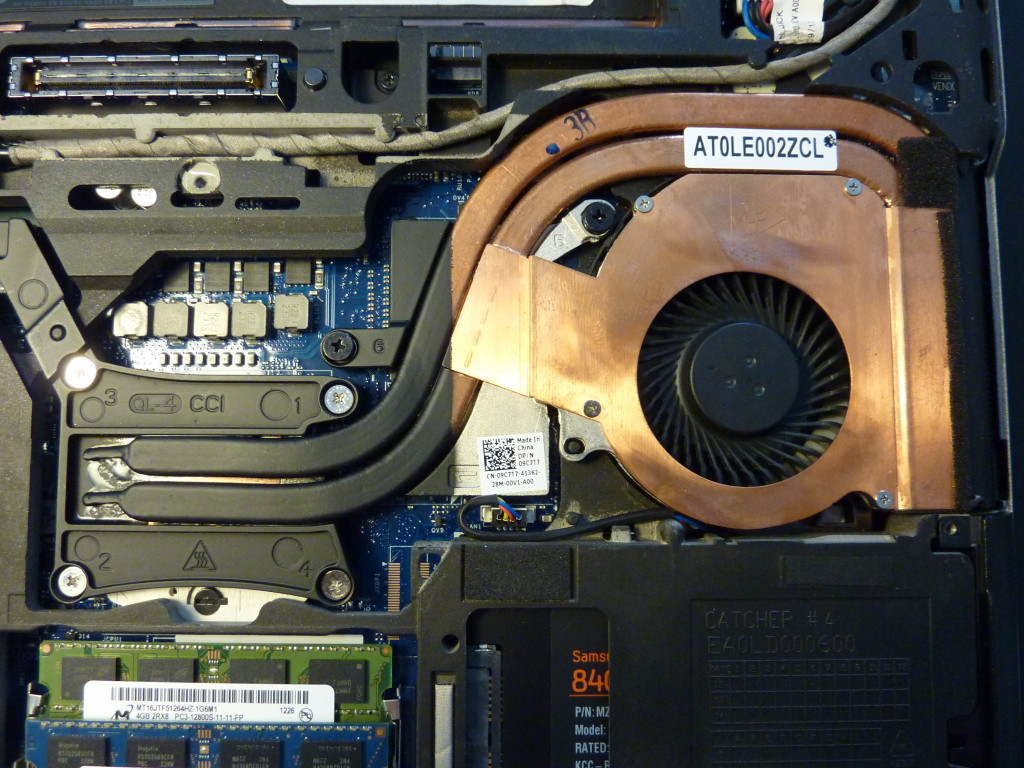
9. BIOS
My 11.6″ BIOS comes with a horrible UEFI Bios that doesn’t allow dual boot (Win + Linux). Together with a 987 Pentium CPU that only allows for VMlite (no hardware support for virtual machines), I am stuck to Win8 on that baby. My HP 6930p provides a few BIOS options, but not half as much as the ones available for the Dell E6430. I like to be in control of my computer and the Dell provides for that.
10. Materials
I am sure that most current HP EliteBooks still have the best build quality available today. There is a nice grip to the metal body of the EliteBooks that instantly reminds me of MacBook Pros. I am still convinced that my EliteBook is stronger than any unibody MacBookPro from 2009/2010, also because I’ve disassembled it quite a few times and know each screw by its name.
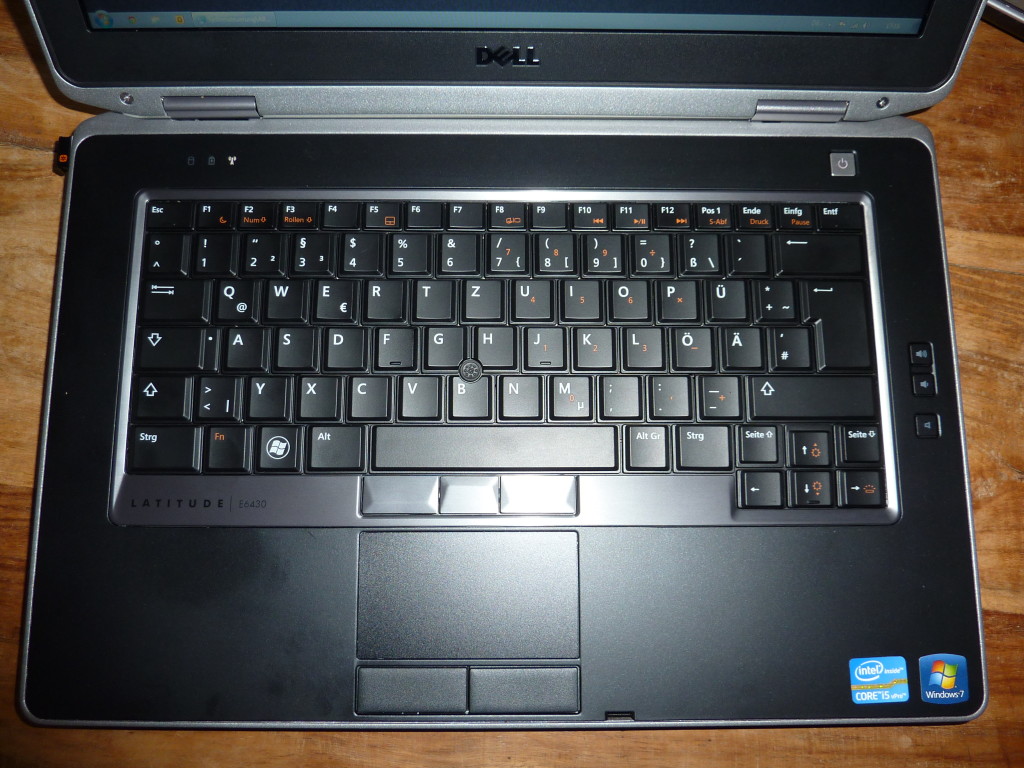
The Dell E6430 probably comes with a nice selection of both worlds: whatever is left of the clamshell design on ThinkPads – which comes in form of a rubber lip around the display and a rubberized palm rest – and the metal strength of the HPs. Mind you, the Dell E6400 already had a (rather thin) metal bottom cover which the HP EliteBooks later on also adopted. I’d also say that Dell had already picked up a trend with the D-series back in the days which HP only aquirred since the merger of HP with Compaq. I wonder if these laptop designs are based on internal drafts or proposed by Chinese manufacturers (e.g. Compal, Foxcon) because they are all so similar these days. HP, Dell, Lenovo – the differences are on the small details, it seems.
Obviously, good build quality also includes hinges that will still work after three years. There are two indicators (to me) that probably prove this theory: 1. you won’t find many hinges for sale (on eBay) for EliteBooks or E64xx Latitudes (as opposed to earlier designs, let’s just remember the DELLicious story) and 2. by design, there isn’t any screw that needs to be fastened to adjust the hinge and its play. They will just work or be broken, but not much in between.
As for the E6430, the rubberized palm rest is attractive, but you also see any finger print on it and I believe that the cool aluminium rest on the HP EliteBooks is actually better.
A lot of users seem to hate the display bezel on the E6420/E6430, but to me it’s not that bad – or let’s say: when you remove it, you see where this motion comes from. A 15.6″ display would certainly also fit into the display cover. The enormous display bezel could be a reason for the E6430S (an E6430 in the body of a E6330), but it lacks the discrete gfx option. Otherwise, the E6430S or even E6430U could have been an alternative.
11. Less crapware
Unless you do a clean install of your favourite operating system, I find the Dell to come with less crapware i.e. the set of tools and add-ons most laptops usually come shipped with. The out-of-the-box experience with this DELL is a bit better than with the HP. Also the individual support via the website seems to be a bit better with DELL, but this may be related to their marketing strategy.
12. Performance
Coming from an Intel Core 2 Duo P8400 CPU on the HP that managed to score up to 4300 points on the Geekbench benchmark, the Intel Core i5-3320M on the new machine is a great step forward. With the internal 320gb WD Black Caviar HDD and the stock Win7/64 OS the Dell came shipped with, Geekbench already resulted in a score of about 9300 points. With my 120gb Samsung SSD being connected to an interface that eventually supports its full speed, this upgrade from an otherwise working – four year old – laptop to this refurbished Dell ex 2012 was a smart move. And since she will receive my HP, this deal comes with a nice WAF.
Verdict
Maybe one day I will only use a 12.x” laptop (like the Lenovo X230 with an IPS panel) as my main machine, but until then I am better off with the combination of a 14.1″ that resides on the docking station most of the time and a 11.6″ that’s cheap and light enough to travel along. Going by the increased speed experience, the upgrade is a true blessing.
Hardware-wise, the HP looks better and more solid. What surprises me though is that the bottom plate (as introduced with the Dell E6400) turned out to be a smart and working solution and that it is much sturdier than expected. Backdoor access (for vent cleaning purposes) and smart thermal design (i.e. big heat pipes) are very important to me. Let me remind you that the thermal design on Apple MacBooks isn’t that much better.
Panel-wise, the 14.1″ LED is an up- and downgrade. HWiNFO64 tells me that the screen on my Dell is a Philipps LP140WD1 and that it was manufactured in “Week: 0, Year: 2010″ (which I think is an error), but since this is a refurbished machine anyways, it may be a swapped screen. I have removed the diplay bezel to inspect the screws and to see why there’s still so much space left around the screen (where a 15.x” would probably also fit), but couldn’t find any abnormalities. Viewing angles are okay-ish, brightness is surperb, the colours however are a washed out horror. You wouldn’t want to do any Photoshopping on this screen, really. Oh well. Are there any GOOD 14.x” LED screens? Any IPS panels at the size? I don’t think so….
The rest of the haptic impressions are great – the original (backlit) keyboard feels solid, the hinges are soft like butter but still come with the exact amount of tension (~ Apple feeling), the volume keys are a blessing and the display lock – ooohhhh – the display lock. One hook, and it just locks the screen they way it should be done. Even with a C-Slide Webcam cover in between. Awesome. Remember my pain with the display lock on the 6930p?
I’ve spent about 800 EUR on the upgrade – which includes a 2nd HDD caddy that goes into the multibay, a docking station, another power supply and the backlit keyboard. Around 800 EUR on refurbished equipment is quite a lot, especially if the pure computing power costs much less for a desktop version and since this laptop will sit on its docking station most of the time. Going by both Lenovo or HP alternatives though, I think I’ve done the right thing atm. If you are freelancing from your home office, there is no IT department you can call for help, and you also don’t get to see those business laptops in the shops – unless you buy them. I would certainly buy it again and can only recommend these Dell Latitudes, even though they are a bit heavy (2.4kgs, like my HP) and could be smaller.
I guess my next laptop – probably due in 2015 – will be some sort of Ultrabookish 13,3″ with a docking port connector and two gfx cards (if there is anything like that). Oh, and with an IPS panel :-).
Another wish I’d have for the future: optimized operating systems. I’d still love to have an Arch Linux for my Dell that will come with the same driver stability and overall performance (read: power management) as the Windows version. The matching performance and synchronized interaction between hard- and software would be the only reason for me to get a MacBook. Something like that, but for PC laptops would be totally great.
p.s.: Don’t buy from NDC UK, as they are the worst Dell reseller of refurbished items ever. With such an incompetence (missing hinge screws for the second time, delivered items not as advertised, etc.), I wonder what it takes to qualify as a Dell registered partner. Obviously not so much…

Once you have a backlit keyboard, you’ll never want to miss it. :)
:1$s/HP/Dell
… clearly, I prefer the one true shell…
… but I digress, seriously, this link is just ntwiga bait.
I told you that the screen on this machine sucked… remember?
The machine is OK if you hook it up to an external monitor but that panel is just horrid.
But all in all, a great choice given the reality of what we have to pick from on the market. The best screen in a 14″ machine is the E6410 but the good ones are still crazy expensive.
That aside, I gave up on tech in general and laptops in particular, have a new hobby now.
Life.
Actually, am lying, recently picked this up.
Difference is astounding.
Ntwiga bait, yes! Which screen was it on the E6410? The WXGA+? Or some type of IPS panel?
I seriously wonder why there are no 14.x” IPS panels. Even not for current Lenovos (ok, the T6x maybe, but else?).
Which one did you pick up, Steve – an E6430 like this one?
I used to have a Dell E6410, in all honesty, one of the best laptops I have ever owned. Screen was IPS (I think) 1440×900, beautiful with an LED backlight (pure white). A joy to behold and use.
Sorry, was not trying to keep you in suspense, your blog ate my image link.
I picked up a Dell 3007WFP:
http://i.imgur.com/AtJRO5O.jpg
Thats’ 30″ vs the 24″ inch (a 2407WFP which is also a great screen with component, s-video, composite, DVI and VGA inputs + a card reader and USB hub).
This screen is something huge and something special. To get a sense of how big it is, look at the keyboard for scale (yes, that is a full-size desk).
The thing ended up costing me about $300 to use, first, you need a “real” video card to run the damn thing as it does not have a scalar. I did not even know these things existed until I bought this screen. What happens is that without this scalar board, the display will only show integer multiples of resolution meaning that the only resolutions I could get on my old kids desktop or my laptop is 1280×800 (the display’s native resolution is 2560×1600).
So, I went out and bought a new video card, really did not have many options as the kids machine is SFF so I ended up with the Radeon 7750 – the best low profile card on the market.
http://bit.ly/1atsCcb
Then, had to buy a true DVI dual-link cable (aka DVI-D) …
http://bit.ly/14kPXJ9
… apparently, the old cables I had cannot work as they are not dual link… single link only handles resolutions up to 2048×1536 max for a single link cable. They apparently have more wires inside…
And these DVI-D cables are not cheap.
So, all that is expensive.
Then, I decide to try the screen with my Dell E4310 in the Dell dock. It has DisplayPort and I am thinking that DisplayPort natively translates to DVI-D so it is just a matter of getting the right adapter…
http://bit.ly/1duBrSC
Apparently, no.
The unit will NOT show anything better than 1280×800 (which, I should mention, looks ridiculous in 30″).
So, I try a couple of options…
http://bit.ly/1d3Ix2J
http://bit.ly/151PkXJ
None of which gets me the full 2560×1600 I so badly want.
When I have essentially given up, I am researching wildly all over the net and find this comment…
http://amzn.to/19KGZcw
which leads me to this product
http://amzn.to/13Sz30U
(note the horrendous price)…
Anyway, long story short, I can now use my laptop with the display after picking this “active” adapter up… (uses USB for power but it is always just plugged into the dock which is fine).
@Steve, that screen is really HUGE! For your kids, right? Too big for me and my desk. I also read that the Nvidia gfx on mine will automatically be activated when a screen is attached to the docking station via DVI-D (VGA only is Intel).
What an ordeal with the cables!
Talking about screens, this week I thought about going for a refurbished Dell 2209WAF which is a 22″ WSXGA+ ex 2009 with a low-budget eIPS panel (89,- EUR incl shipping), but my other 22″ TFT with a TN panel (an LG Flatron W2242T) isn’t thaaaat bad and still working, and the 2209WAF doesn’t even come with HDMI (we don’t have any HDMI screens at home yet, our tv set is CRT! :-). Going for the IPS would be very nice though. Also, the WAF name suggests this http://en.wikipedia.org/wiki/Wife_acceptance_factor
I googled for the E6410 but couldn’t find any IPS panel for it. Are you sure? I remember the WXGA+ (1440×900) on the E6400 I had bought for Kilonzo in 2009 (from the same dealer in the UK) and that laptop already had a very nice screen, even though it was just a TN panel.
(decent 14.x” IPS laptop displays – that shd be a market)
Anyways, there’s something about Dell computers I am starting to appreciate. This E6430 – as imperfect as it is – already won me over. One issue though with the docking station (PRX02): when I remove the battery, the laptop is unbalanced and moves around on the docking station.
http://jke.kikuyumoja.com/no-battery-no-docking-station-dell-e6430-design-fail/
http://forum.notebookreview.com/dell-latitude-vostro-precision/729051-e6430-prx02-docking-without-battery.html
When I posted this on notebookreview.com and G+, someone asked why I would remove the battery in the first place… uh well.
JKE,
You may be able to solve the battery problem right on the dock as there is a built in clip that slides a filler out. Look right at the top of the dock for a slider, more it right and the filler comes out at the bottom. It should slide where the battery is and fill the space.
Nope, doesn’t work – the slider for the 9c/6c battery is already out and doesn’t help.
Wow, tough luck eh?
Yeah I think it’s a design flaw by Dell. I mean, what they could have implemented instead was a circuit and/or software to prevent overcharging or a charging option that lets you decide when the battery shd be charged (like with ThinkPads – do they all have this?). On the HP, this works fine (battery out, still rock solid on the docking station). I’ve even been looking for a dead 6cell battery to take out the cells and just use the cover as a place holder.
Anyways. This Dell is a good upgrade. Only the Linux support is a bit incomplete (yet).
I guess my next one will be a T440s (once I can afford it :-), as Adrian suggested over at FB.
Cannot find T440s anywhere… what is this beast?
http://lenovoservicetraining.com/content/CourseWarePublic/19958/player.html
(or in German http://shop.lenovo.com/de/de/laptops/thinkpad/t-series/t440s/ )
OK, found it…
essentially vaporware eh?
if I could afford it, would just buy a chromebook pixel and put in the biggest msata ssd I could buy (but apparently, that is simply not possible)…
I checked .you are right, I checked the E6410 was not IPS but, to it is still one of the most beautiful screens I have ever seen..
http://bit.ly/RF65R3
BTW, DVI is the same as HDMI, you can connect any HDMI output into DVI directly with a simple adapter (passive). Best way to think about HDMI vs. DVI is that DVI is essentially a subset of HDMI – anything DVI can do, HDMI can.
http://bit.ly/dboZUW
http://bit.ly/1c2dyzW
Yay, thanks! Didn’t know this, now I can eventually buy a Rasp Pi :-)
Also, for a long time, was really thinking about just buying this
http://bit.ly/1daXxMb