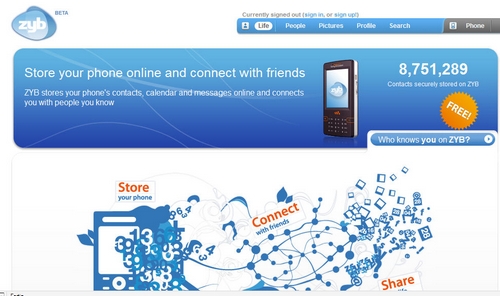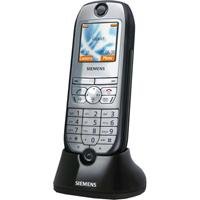 I am currently looking/searching for a simple cordless VoIP phone that may be used at home and ONLY connects to the local Wi-Fi/WLAN (802.11). Are there any such models on the market? A few, it seems, but still too expensive or with too many extra options.
I am currently looking/searching for a simple cordless VoIP phone that may be used at home and ONLY connects to the local Wi-Fi/WLAN (802.11). Are there any such models on the market? A few, it seems, but still too expensive or with too many extra options.
What I want is to set up different Sipgate.de telephone numbers / VoIP profiles to such a device because the Fritz!Box 7141 DSL modem/router down in the basement only provides output to two analoge phones. And while you can set this advanced and very popular Fritz!Box system to accept more than just one internet VoIP number, one can only connect two physical phones via cable to the box (at least something, right?). These two lines are already blocked by the landlord’s phone + his AIO printer/fax machine. And his internal phone system is also analog and dates back to 1993. I could of course also try to hack the Fritz!Box (which is in fact a full computer and based on a “Linux”-system) and add an AsteriX PBX that takes care of the routing process, but I actually don’t want to change the existing system. And adding another Fritz!Box would provide at least two more “lines” to which I could connect normal wireless phones and define these VoIP profiles right on the Fritz!Box (both boxes connected via WDS). This doesn’t make much sense though, as I’d already bought a simple WLAN AP the other day which acts as a repeater to cover the area under the roof of the house (where I live).
The alternative would be to use a mobile phone like my Nokia N95 which already comes with WLAN/Wi-Fi connectivity and allows for different VoIP profiles to be set up. However, I think that most of these Wi-Fi enabled mobile (GSM) phones only have a very weak antenna and rx/tx ratio, resulting in frequent signal losses unless of course you’re standing next to the access point. Plus, the N95 is a mobile and is with me all the time – while a much simpler Wi-Fi-only cordless phone like the above pictured Siemens SL75 WLAN could remain at home and provide telephony to the home office.
What I really like about VoIP is that you can take your number with you – and as long as customers in Germany often still pay much more to call a mobile line than a fixed line, it’s way smarter to also offer a fixed line number (like the one I was provided by sipgate.de for free some years ago) to your customers.
Again, any advice/comment on this issue is highly appreciated. Thx!
![]() Auf Deutsch: ich suche ein reines Schnurlostelefon, das sich über WLAN mit einem Access Point verbindet und verschiedene VoIP Profile akzeptiert. Irgendwie hat es seit 2006 keine wirkliche Entwicklung auf dem Markt gegeben, aber vielleicht irre ich mich da auch. Eine reine USB-Lösung setzt leider immer einen aktiven Rechner voraus – und da kann man dann genausogut via Headset telefonieren und sich zB den (ebenfalls vorhandenen!) USB Hörer von Sipgate sparen.
Auf Deutsch: ich suche ein reines Schnurlostelefon, das sich über WLAN mit einem Access Point verbindet und verschiedene VoIP Profile akzeptiert. Irgendwie hat es seit 2006 keine wirkliche Entwicklung auf dem Markt gegeben, aber vielleicht irre ich mich da auch. Eine reine USB-Lösung setzt leider immer einen aktiven Rechner voraus – und da kann man dann genausogut via Headset telefonieren und sich zB den (ebenfalls vorhandenen!) USB Hörer von Sipgate sparen.
Über WLAN deswegen, weil die beiden FON 1&2 Leitungen an der Fritz!Box schon belegt sind und eine Erweiterung der Anlage damit nur noch über Funk & VoIP möglich erscheint.
Die Kombination aus WLAN Telefon und 2. access point (der das Signal der Fritz!Box ausm Keller bis unters Dach verstärkt) funktioniert schon mal – nur eben nicht so super, da die Antenne / Funkverbindung im Nokia N95 bauartbedingt schwächer ist als es ein reines WLAN Telefon wie das oben abgebildete Siemens bieten könnte.

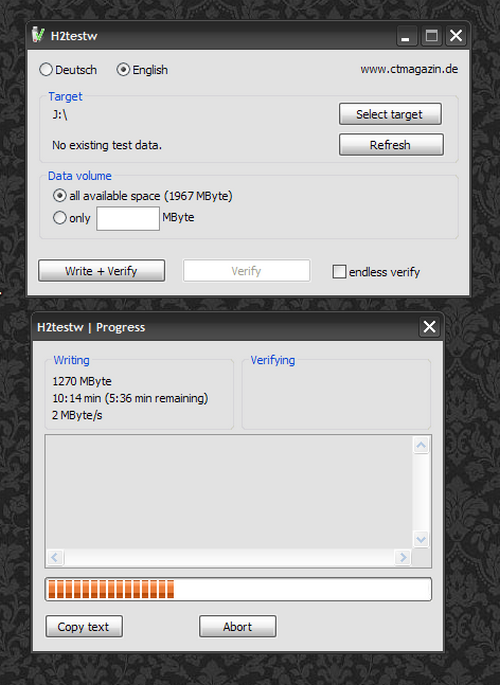 (screenshot of H2testw – and yes, that’s my desktop wallpaper :-)
(screenshot of H2testw – and yes, that’s my desktop wallpaper :-)