It’s strange to see how my blog has turned into a tech-blog, where I am often documenting my love for gadgets. After almost 5 years of blogging, I think it’s safe to assume that I am geek who loves to bring his gadgets to perfection* – only to quickly realize that there no such thing as “a single truth” or even “the perfect computer”.
One of those attempts at improving my IT hardware is the recent purchase of the extended battery pack for my HP 6930p laptop.
This particular machine…..well….*sigh*…. is very peculiar, and not what I expected when I bought it (2nd hand) a year ago. The issues I am having with this computer are the following:
-
The WXGA+ display has good colours, but it drains the battery like any other CCFL screen. Too much, I think, while the competitors already come with modern LED screens. Plus, it is only really bright when screen brightness is set to a maximum (ambient light sensor turned off). Not good.
-
The internal EV-DO/UMTS modem (HP un2400) may be able to work with many different global mobile networks due to the fact that it dynamically loads its firmware on each start, but this also means that it’s a pain to get this working within GNU/Linux. Also, it may only be activated while the main battery is inserted. WTH?
-
Faulty display lock – as mentioned earlier (which I’ve meanwhile fixed myself to some extent).
-
Thermal design. My laptop actually never overheats, but I’d love to see fan intake being on the side instead of at the bottom. I think I’d only see this with an IBM/Lenovo ThinkPad though.
-
Battery runtime. As mentioned above, I get about 2-3 hrs on the standard 6-cell battery with about 60% screen brightness and one wireless adapter (Wifi OR WWAN) activated. The HDD is also optimized via HDDScan + some other tweaks to save on battery power. I should, however, mention that my laptop has a dedicated ATI graphics card and no internal Intel gfx solution (my previous notebook was an HP nx8220 with 15,4″ display, 8cell battery but also ATI gfx card and had a standard battery runtime of about 3.5-4hrs).
I think when it comes to power saving, the best method is to use an operating system that was optimized to run on this laptop and consequently comes with a good power management. With a standard Ubuntu 9.10 installation, you won’t find this comfort for different reasons. I *think* it’s against this background that the default setting on a Ubuntu installation is to quickly dim the screen while the computer is idle because the screen often consumes the most energy next to the HDD and the (often obsolete) DVD drive. Win7 adopted a similar approach and now comes with an improved power management which I am yet to explore and compare to my previous WinXP experience.
Last week, I found this really cheap offer (30,- instead of ~ 120,- EUR) for an HP AJ359AA 8-cell extended battery pack that directly connects to the bottom of this laptop and is also compatible with the docking station I am using at my home office:

The extended battery pack may cover some parts of the vent / fan intake, but this really doesn’t make any difference for the machine.

With both batteries connected, the laptop now weighs 2.867 gr – which may sound quite a lot for a 14,1″ laptop, but it doesn’t feel too heavy and also due to the good materials used on this HP, there’s no flex on any parts. Single weight is about 446gr for the 2nd battery. (+ ~ 500 gr for the power supply AND it’s heavy power cord !).
HP power supplies actually deserve their own blog post. Seriously. These bricks also come with thick & bulky power cords in most regions which may be required by law but also suck tremendously. Plus they don’t have an active LED like most other competitors and are very sensitive to irregular power sources. The Kensington power supplies aren’t an alternative, btw.

It’s not as bulky as it may look like from the pictures.
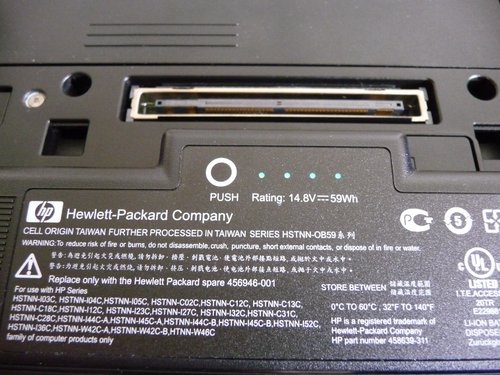
HP also eventually included an indicator on the battery for the charging state – good! You’ll also find this on DELL laptops from 2004, though… what took them so long?

The lifted bottom in the back not only adds a convenient angle for typing – it also improves handling of the computer while balancing it on your knees. Also, for those who aren’t using their computer on a docking station, this also eliminates any heating problems with the fan intake on the bottom as it lifts the computer up and provides a better circulation of air.

One important detail is that the laptop uses the energy coming from the extended battery pack first – and then switches to the primary battery. Smart!
My preliminary verdict: for only 30,- EUR, this was a very smart purchase as it not only improves overall battery runtime, but also adds handling comfort and an improved heat management. For any owner of an HP laptop, this is a highly recommended add-on (not only for those who require that extra battery runtime).
I am sure you’ll get about 10-12h out of these two batteries with an LED screen and SSD drive. But then, even the cheaper Acer Timeline consumer notebooks will achieve that… (that is: I am not sure if my next notebook will be a business machine when I get a similar or even better performance with cheaper consumer hardware).
*perfection: I am always looking for the BEST laptop that will provide a perfect keyboard, a bright LED screen with great contrast, at least 3 USB ports, an iluminated keyboard, good weight below 2,5kg, 12,1″ – 14,1″ screen size and standard battery runtime of at least 5hrs. Sounds like a MacBook (Pro) to me, or an IBM T410s. Hmm…. still too expensive atm. My gf does not understand why I am so picky on this, but she’s also never been in charge of IT in a government institutions in Kenya where productivity depends on a perfect mixture of hard- and software. Or in other words: I choose my hardware for a scenario which would also enable me to use it in an internet café in Nairobi as well as taking it to Lake Turkana – or a conference in Europe.
