I recently upgraded my office laptop from a Dell Latitude E5450 to a Dell Latitude E5470 – two laptops which appear to be very similar from the outside and don’t differ so much. There are quite a few minor things though that made me go for the upgrade. And please be reminded that I always only buy second hand hardware, unless we’re talking about iPads or iPhones. Consequently, my “new” E5470 is a used laptop that I managed to buy via eBay after a longer search for a good deal and the right CPU.

E5450, as in epiphany
The E5450 is a great laptop that imo already has the perfect size (14″), the perfect weight, a good, illuminated keyboard, an okayish touchpad (HP G5 840 is better), and a very beautiful IPS display*. I got mine via eBay in 2015 for the third of the original German price (as an import from a factory deal in the US), swapped the keyboard, adjusted the keyboard bezel to fit the EU-layout of the keys and installed a 500 GB Samsung Evo SSD. Being a Dell fanboy, I also own and use other Dell Latitude laptops, but the E5450 has been my main daily workhose. An obedient servant that only failed me once: It wouldn’t want to boot, but after replacing the BIOS battery (!) it continued working. The voltage on this battery is something I always check with used laptops. Unfortunately, for Dell’s Latitude 5xxx series this means that you will have to take it apart as the BIOS battery is hidden underneath the mainboard. The 7xxx series is easier to maintain in this regard. The internal SD card reader also developed a mechanical issue due to a bent pin inside which can not be repaired. Apart from these two failures, I never experienced coil whine or other failures. My E5450 runs for about 18h each day and I regularly open it and clean the fan. So all in all, the E5450 is a very reliable machine and my best laptop I have ever owned so far.

Both laptops come with an IPS panel, even though the Dell manual says that the one on the E5470 is a WVA type. I swapped mine anyways and the best panel I have is the replacement planel on my E7440. In my books, these 14″ are best with a FullHD (1920×1080) display and IPS/WVA viewing angles / colours.
The E-Dock

The E5450 and its successor, the E5470 (my latest purchase), both come with an E-Dock interface, hence the “E” in the name. Both successors, the Dell Latitude 5480 and the 5490 do not support these E-Docks, which makes sense in a modern office environment with flexible desks and universal docking stations (the new docks connect via cable), but I prefer this older E-Dock type as it also raises the laptop 1-2cm and provides better intake for fresh air. Another reason for the E5470 and against the two latest iterations – the 5480 and 5490 – is the internal structure: I really dislike the Ultrabook-Sony-Vaio-setup that has also become popular with Lenovo’s T-series. Instead of a sandwhich setup with a lower bottom cover, a middle frame, the pcb installed within this middle frame, a top cover with an attached keyboard from the top, both the 5480 and the 5490 have this Sony Vaio horror where they take a top cover, integrate a keyboard, and then screw everything against it from below. The same unfortunately happened with the E7470, which I almost bought, but the E7470 only fits smaller SSD cards (= no 2.5″ SSD, although there would be enough space) and it lacks the middle frame. All of these modern laptops without a middle frame: I don’t like them and believe that you will need to have a metal body like on the MacBook or HP G5 to create the required stability. Anything else is just cheap-cheap. So I knew that IF I were to upgrade my beloved E5450, it could only be the E5470 and no other machine. For the moment, that is. Also keep in mind that I am using the laptop attached on a docking station most of the time. If my needs were a bit more mobile, I would probably go for the 7xxx series (as I did with my E7440 which I am using as a sandbox machine for ham radio stuff and other experiments).

Why the E5470 is better
So I got myself the E5470 because I was longing for a hardware update and also saw that the E5470 has the following advantages over the E5450:
1. The display bezel around the E5470 closes in line with the lower body. Not such a big thing, but it helps and reminds me of the older ThinkPads. There is a thin rubber seal around that bezel that used to come off on previous models (the 7×40 series). This isn’t an issue on the E5470!

2. It is available with different CPUs, even those with more cores. I am using the standard intel i5-6300u CPU (2 cores) because I prefer battery runtime over performance. I could swap the mainboard for a CPU with higher specs. This would also require a new middle frame as the heatpipe differs on those models. The availability of Skylake i5 HQ CPUs is a huge bonus if performance is important to you. Max. temp of the i5-5300 on the E5450 is @ 105°C while the max. temp. on the i5-6300u / E5470 is 100°C. A cooler laptop is always better.
3. Battery runtime on the E5470 is great! 6 hours or more. This test claims well over 10 hours. When I unplug mine and let it run for a few minutes it says 11 hours. Not bad! Mine came shipped with a new, but not original battery. Anything longer than 6 hours is a huge bonus! While the E5450 comes with a 51Wh battery (and sometimes only 37 Wh), my E5470 has a 62Wh battery. ==> A bigger battery and a lower energy consumption in standby clearly speak for the E5470.
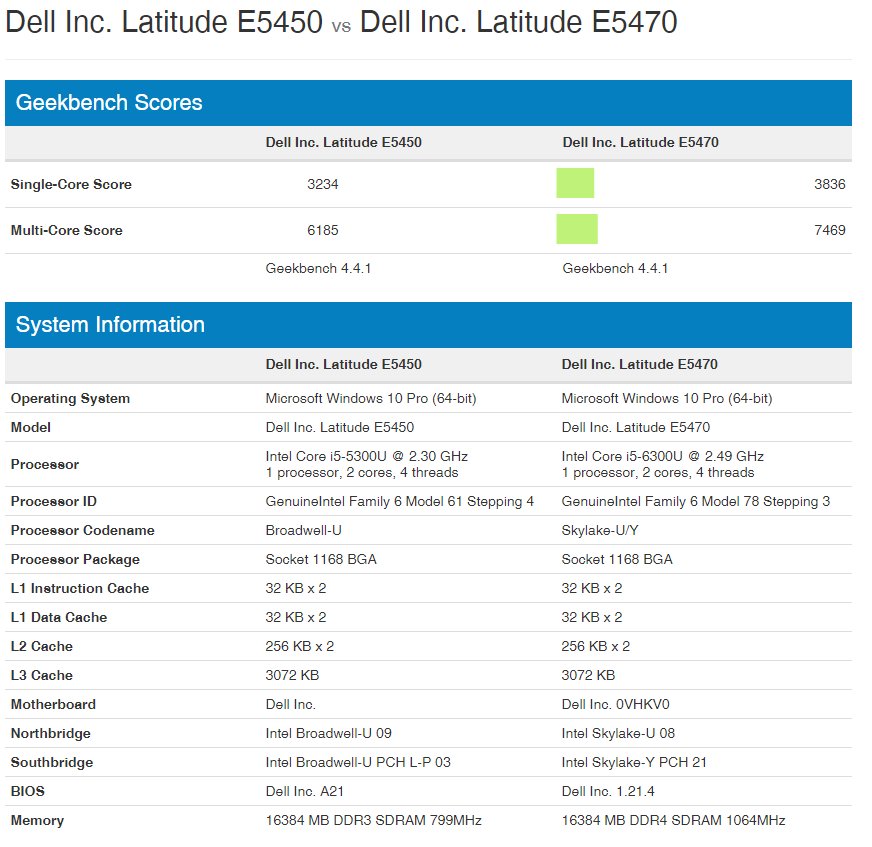
4. As expected, the Geekbench result on the E5470 is higher than on the E5450, both machines come with an i5-x300u CPU and 16 GB of RAM. The E5470 has DDR4 RAM, the E5450 only DDR3, each has 2x 8 GB modules. The result may just be numbers that don’t mean much to the average user at first sight, but it IS faster and also websites render much faster (which is due to the better CPU). If you are using a browser most of the time, this really matters and makes a difference.
5. The one thing that sucks about these Dells is that most external ports are installed on the backside of the laptop. Which is nice on one hand, but on the other hand the system is designed to switch off all ports on the backside once inserted into the docking station. So when inserted in the dock, there is only ONE usable USB port on the right side of the E5450 (directly on the laptop, rest on the docking station). The other two of the three ports are installed on the backside. On the E5470, however, you’ll find a usb port on each side (left, back, right). Better!

6. The sim card holder is accessible from the outside, without a need to open the bottom cover (5-6 screws) as in the past. Never used it on the E5450 as my second sim card is already in my E7440, but it would be easier now. Which is why I also got an LTE modem for the E5470. On this same location, the E5450 features a USB port. Also note the VGA ports which I still find quite important and reasonable in this age. The VGA ports say a lot about the market this 5xxx series was designed for (vs. 7xxx series without VGA output).

7.The internal middle frame on the E5470 is easier to replace and a bit smarter than the one on the E5450. Whereas the middle frame on the E5450 is part of the outer frame, the middle frame on the E5470 is only inside. As such, it is easier to remove the mainboard (e.g. access the bios battery) on the E5470. The first E5470 i received had some water damage, so I disassembled and reassembled the E54xx series quite a few times and came to appreciate this fact which may not be that obvious to most users.
8. E5470 vs. E7470: The one main reason the E5470 is imo better than the E7470 (the 7series version of this laptop) is that you can swap the keyboard for another layout. The US and EU keyboard layouts differ on different keys, also size wise, so IF you were to buy a used E7470 from the US in the EU and required another keyboard, you’d have to swap the whole top cover. The E5470 on the other hand fits any keyboard layout and then you just install a different keyboard bezel (or cut it to fit your needs as I did when I got my E5450 with a US-keyboard).

9. The fan design and the idle power consumption on the E5470 are a bit better. Especially the fan design has been of some concern to many users in the past, for example the fan design on the E7x40 series (E7240 and E7440) was really bad (they were too thin), so people started replacing these fans. I usually clean them from time to time and also replace the thermal paste underneath the heat sink to improve the thermal performance.

10. The fingerprint reader on the E5470 features a different design, so it looks like it’s easier to use on the E5470. Easier, in terms of “how do I place my finger on this thing?”. Some people may not know what to do and may expect the same performance on the fingerprint reader they are used from their smart phone. Swipe it? Put it on top? What should I do? So with a bigger reader it may be easier to guide users into using the reader.

11. Much better hinge covers! In 2006, I blogged about the (idiotic) hinge repair on a used Dell laptop using bottle caps which still generates a lot of hits on this blog. That one thing I really appreciate on the E7440 AND now also on the E5470 is that you just have to remove ONE screw on each hinge cover and then adjust the screw which improves the tension on the hinge. It’s a quick fix but so important. On the E5450, the hinge cover also has a screw near the mainboard (as pictured below), so in order to remove the hinge covers, you would have to also remove the keyboard, the top cover and then work your way to that screw. Quite cumbersome if all you want is to tighten two hinge screws.
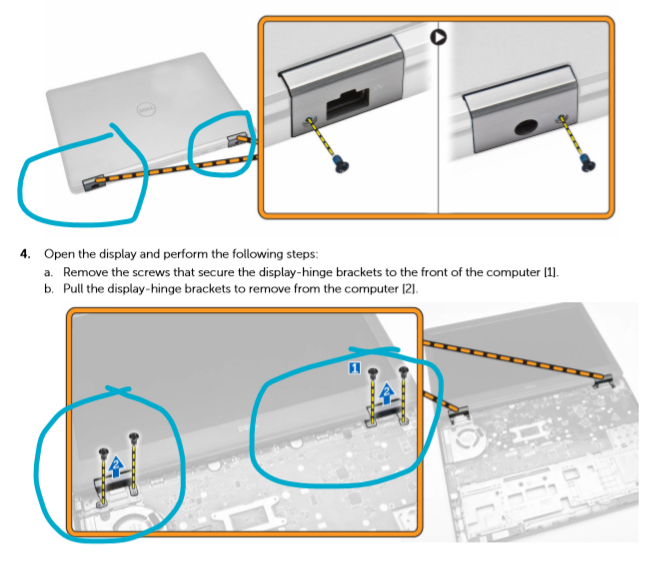
12. The E5470 is lighter: I have two E5450 and two E5470 at the moment, and the average weight of the E5450 is around 1950 gr whereas the E5470 just weighs 1800gr. So that’s a difference of 150gr that may not be much, but you feel it. The weight of the power supply remains the same (all on 65W each).

13. Another detail: The status LED bar on the E5450 vs. single LED lights on th E5470. The single LED improve readability and it looks more professional.
I love both laptops, but I guess that from a maintenance perspective, the E5470 is easier to repair. I’ve seen broken E5250 and E5450 laptops in the past and I don’t know how people manage to mishandle their laptops. So let’s assume it is dropped to the floor and has a broken corner, then you’d have to buy a new middle and top frame on the E5x50 series whereas on the E5470 you’d just require a new top cover. That’s a difference of about 30 EUR on aliexpress among other things like the extra work. Hence, the E5470 is like an improved version of the E5450. But is it also stronger? I wouldn’t say so. The E5470 feels a bit more fragile on the body, but with that extra rubber seal on the display bezel it has some advantages.

As far as I am informed, the E5450 came shipped with different back covers on the display. Some had a rubber touch, others a shiny plastic. I took a pic with activated flash to reveal the difference. Once you open them and remove the lcd panel, you won’t see much difference. But on the outside, the rubberized coating on my E5450 with an IPS always seems to be of higher quality. By the end of the day, they are both plastic covers. While shopping for used laptops, I saw quite a few broken laptops of the E5xxx series, probably the result of accidents, and even on the E7xxx series, the plastic covers on top of the antennas would often break. But while a broken aluminium or magnesium alloy body may require expensive replacements (= it is easier to glue the broken aluminium than to press it back into shape), the only way to repair broken plastic bodies is to either replace them or fix any holes with Sugru. Try that with a MacBook that is usually too damaged once the display has a bigger dent. So, the plastic body on the 5xxx series also has some advantages.
Are there any other reason? Certainly, and I may update this list in the future. Right now I am just happy that I invested some EUR into a newer machine. When you are self-employed and don’t have an IT department that provides you with IT hardware, you have to be your own IT guy. Hence this blog post to share my experiences and also because I usually blog about the laptops that I use.

*IPS display: The Dell service manual says “WVA” instead of IPS, and I actually don’t know which technology they used as I receive different results when I search for the panel type. At the moment, I have another E5470 with an i3 processor and it came with a different screen that is also very IPS-ish, but has slightly different colours.
That is to say: The best IPS panels were the retrofitted ones from AliExpress on my E7240 and E7440 (front row middle left and right). The standard, factory Dell IPS panels are all a bit grainy, but still miles better than the traditional TN panels. You wouldn’t notice a difference between these IPS panels on my E-series Latitudes until you actively compare them, e.g. using the EIZO monitor test which runs directly within the browser. Thank you, EIZO!

Verdict: The E5470 is the last best version if you are old school like me and prefer the Dell E-Dock and hate this Ultrabook style where everything is screwed against a top cover. It is a worthy successor to the E5450 and given that it was released in 2016, you may get a good one for around 200-300 EUR in the US or Europe. The E7470 may also sound like a good option, but its top cover dictates the keyboard layout and it won’t fit your old 2.5″ HDD/SSD. Heat dissipation and performance on both the E5450 and E5470 never disappoint me, so despite the mentioned difference in this blog post, they are both just wonderful machines. I think I will shed a tear once I sell the E5450. Maybe I should keep it. But I already have too many laptops!

Really good write up dude. I’ve been online over twenty years and honest thorough reviews like this from a real life perspective are essential. I am literally researching the e5450/70 and the e7450/70 pairing to purchase after using a e7470 in work. This article was perfect. Thank for taking the time.
Thank god I found this, this review is worth gold. When you’re about to buy half a dozen laptops you seriously need to look at the hardware you get for the buck. Is it designed properly, thought through…? How long will it last? It might break down, so what are the weak points? And how will I access the hardware when it does? Very few reviews even look at this. If you keep up this style of product comparison I really see a market for this, it’s so much better than “this looks good so buy now and get 20% off MSRP” watered down over 3 pages like everybody else…
I have an e5450. I have play in the display hinges. Tension is fine but has front to back play. Is the process you mentioned above the way to solve this issue or only the “top falls closed or wide open” issue? It appears from the outside that there is only 1 screw holding each hinge to the body? USA Jody
It may look like only one screw, but on the E5450 the hinge cover is also held by another screw on the mainboard. So you will need to remove the keyboard and the top cover to fix the hinges. There’s only this one screw on the hinge itself that adjusts the tension and the play – any other screws only attach it to the main body and display cover.
Which LTE Modem did you buy for e5470
Please tell me full specifications of modem I also want to buy for my e5470
Dell Sierra Wireless EM7455 DW5811e https://www.ebay.com/sch/i.html?_from=R40&_trksid=p2380057.m570.l1313.TR2.TRC1.A0.H0.Xdw5811e.TRS0&_nkw=dw5811e&_sacat=0
Can you say something about the SSD options ?
Hello Kikuyumoja,
Nice write up, I have an E5450 with HD+ screen but the viewing angles and colors are horrible. I found your article on Google doing my research for an IPS panel. Do you have a part number for the IPS panel you swapped?
Thank you in advance