Did you know you can include an image of the album covers of your (ripped) music cds within the ID3 tag of an mp3 file?
It started two years ago, when I was given this 30GB mp3 player – only to quickly realize that around 3/4 of all my mp3 files did not have proper ID3 tags and thus only appeared under the “unknown artist” category on my mp3 player. This of course depends on the player, and while some are capable of reading this basic information from the file name, others rely on the ID3 tag of each music file to identify the artist, album name, title, track and so on.
I’ve been using Mp3tag, a small program to automatically edit metadata (~rename filenames, ID3 tags, etc.) – and just realized that they also offer the integration of album covers via Amazon.com. Nice!
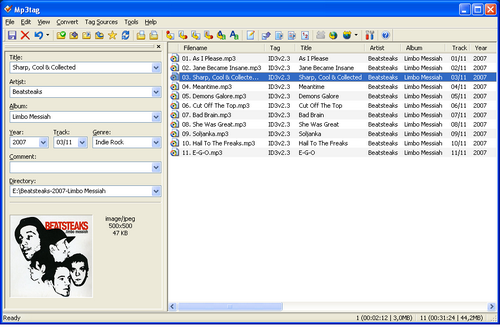
Maybe I am a bit old-fashioned – but which player & music software are YOU using to listen to your music collection on your computer?
That is, I dont like iTunes and even Winamp has started to suck. These progs take ages to load and sometimes even mess up my mp3 collection. I’ve been using foobar2000 for some time now and am quite happy with it. A fast & slim player that instantly loads on this WinXP machine. Oh, and it also scrobbles my tracks to last.fm, so what else could I ask for? Album art isn’t shown on foobar2000, ok, but beautifully displays on my mobile phone’s player.
Reason for mentioning this: I like it how the mp3 format has so many options for saving meta data. I wish the same usabililty, with which ID3 tags are supported by various players & displays, could also be used for implementing metadata into image files. There’s this utility I tested the other day which writes tags right into an image file (*.jpeg, *.gif, etc.), but it wasn’t that stable (there’s a much more stable build available now). Pandorado also seems to be an interesting alternative I’ll still have to test.
There are (at least) 3 completely different approaches for storing image metadata:
- Using a Database. This is what Picasa (and others) do. The problem with this approach is that only the database program is aware of the context between metadata and images. Thus, metadata can get lost when files are copied or transfered.
- Using ADS (“Alternate Data Streams”): This is a feature of the Windows NTFS file system. ADS data is stored in hidden files which are attached to the visible image file – as long as this file stays on the NTFS file system. ADS data will get lost when, for example, you copy the file to a CD-ROM or a memory stick or when you transfer it over the Internet. You typically access ADS data by the Windows Explorer “File Properties/File Info” option.
- Using IPTC and EXIF: Metadata conforming to one of these open standards can be stored within the image file itself. If such a file is copied or moved to another location, the metadata stays with the image; there are no redundancy problems which typically arise with database or ADS storage.
These 3 approaches are not compatible with each other. (src)
I wonder why this approach to implement metadata via IPTC isn’t pushed any further? I mean, even iPods only store any metadata within an extra file and not within the music or image files. Metadata needs to be stored within a file – and not in an extra file. Imagine an online photo management site like flickr which automatically sets up titles and descriptions based on metadata directly from an image file. Hmmm….so who’s already using this?

This is a very addictive habit, once you include some album art with some of your mp3s you find yourself scouring the net for all the album covers you never had.
This is time taking if you have a collection as big as mine but also very rewarding. Visit this site (http://www.freecovers.net/) for cd cover art.
Thank you very much for this post.
Email me your address so that I can send you a check. May be I should have googled it but I’ve been wondering for the longest time how to do this.
BTW, I don’t have an mp3 player! Despite the fact that I’ve gifted several people, including my missus, with an mp3 player yet no one has seen it fit to buy me one (:
I’m not buying one either until there is a 30G flash player. I will wait for as long as it takes. We are now at 16G so it may take another year.
I use Winamp as a player, and TagScanner as tag editor.
I’ve been tagging album covers with OGG music files (similar to MP3) with little trouble, TagScanner being excellent for this and other music formats.
I’ve debated with trying foobar2000 and MediaMonkey, but Life is short and I don’t buy/consume enough music to find a better fit for myself.
Winamp was amazing (like all new software) when it first came out, and updates were rapid during the early development. But after the initial version 5, the changes has been incremental, and there are still some stability issues that have lasted ’til now. Barring a total redesign, I don’t see Winamp changing much, and honestly that’s its main attraction — it’s stable enough, and many are familiar with it, even its frustrations.
Winamp’s biggest attraction is, like Firefox, the huge number of extensions/add-ons available for it. You can make the player do almost anything based on these, but just like Firefox, if the extensions are maintained and updated, which many are not…
There’re two Last.fm scrobblers for Winamp: the standard one at the site, and another designed by a member of the Winamp development team to fix some type of problem with Winamp’s most recent update. I use the 2nd one because there’s no extra window or process created to run it — it just works in the background, within Winamp’s process.
The main reason I’m not tasting different players is that I stream music more than I listen to my our collection. That’s why my Last.fm profile shows very little — and highly eclectic — music selections.
Interesting to this discussion, Last.fm does not scrobble streams, initially because they could not ensure that the Tags were legitimate or consistent. My personal view is that this less of a problem now, and that Last.fm doesn’t want to implement tagging due to legal issues about scrobbling other online sources. (Scrobbling being a weakly enforced DRM that is easily circumvented.) Last.fm is owned by media company CBS.
Sorry if this is geek-talk. I’m not an expert, and don’t spend that much time on tagging (anymore). Just like anyone, I wish there was more consistency amongst players.
OMG, just discovered AudioShell inline tag editor!
Hola, AudioShell looks nice. http://www.dbpoweramp.com“ also supports the shell extension, but no cover art, so AudioShell is an interesting alternative.
The beauty about mp3tag is that I dont have to select single directories (~ for each album), but instead just load my “AlternativeIndyWhatever” directory containing various albums and then select the files belonging to one album (sorted by path) and check up amazon/freedb to find the appropriate album art.
Thx for the tagscanner link! Bookmarked it and will give it a try.
@Ssembonge: you mean there’s no mp3 player on your phone? :-)
@The Aco: ehhhh…time consuming. The last time I rettaged my entire collection (~ 160 GB) 2 years ago, it took me around 3 days. But it makes so much sense to keep some data discipline and having all mp3 with proper tags. What really attracted me this time around was the integration of the album art right within the tag – so that when I load these files onto my player (phone or standalone mp3 player), I do not have to worry about album art within the gallery which is destined for pictures and other user generated content. Having this album art right within the ID3 tag is just very very beautiful.