Intro
I have about 20 GB of water & sanitation (watsan)-related publications on my computer. Most of them are in PDFormat, and most of them I’ve just opened once and then archived out-of-sight. With some I’ve also only read the abstract (if available) because relevance is important and I feel there are a lot of policy blabla papers out there that don’t get me anywhere. Still, I actually need to read them.
I work from my home office and don’t have any IT department I can call when I have an IT problem. Which means I have to have a backup solution in place for when there’s a problem. Like a 3G modem when the cable modem is on holiday. Or a second computer, ready to be used in combination with my 22″ TFT and external keyboard + mouse combination.
In the past, I’ve used an Asus eeePC 1000HGo (1000HG with a 3.5G modem) netbook ex 2008 (which I’ve blogged about here) for this task and liked this litte machine:

It’s a very nice netbook with the typical 10.x” setup, matte display, 160 GB HDD, 2 GB RAM, 1.3mpx webcam and a 3.5G Huawei modem (which surprisingly works well and out-of-the-box with Linux). The best part about these eeePC netbooks certainly is the tiny power supply. I don’t like the bulky cords (the cords!) that come with 90W power supplies. Eh.
I’ve also been using it as a mobile DVB-T receiver (TV) and while travelling + on holiday. My other, main machine is an HP EliteBook 6930p on a docking station, so I am “mobile computers” only. This eeePC also has a button to switch screen resolutions within Windows between the default 1024x600px to 1024×768 (compressed view) and 800×600. That’s something very handy when you’re dealing with apps that need more than 600px vertical height.
The problem
Now, I’ve been wondering how people actually read all these PDF publications? Do they print it out? You know, some of these publications are well over 100+ pages, also with a lot of graphics. And then I just can’t see myself reading these documents on my main computer. My eyes already hurt and balancing a laptop on your…well…lap… isn’t a long-term solution.
Yes, tablets. The Apple iPad or modern Android Honeycomb tablets. Both still kinda expensive and also limited, but very good in what they do. I am actually waiting for Amazon to launch their 7″ Android tablet later on this year. And eBook Readers? I’ve thought about buying an Amazon Kindle (also because it’s affordable), but a) eBooks in Germany are often as expensive as the printed version and b) the current eBook Reader is too small for displaying readable PDFs in vertical mode (I think). The Kindle DX would have been an option, yes.
I also did this little survey via FB and some of my friends voted as followed:
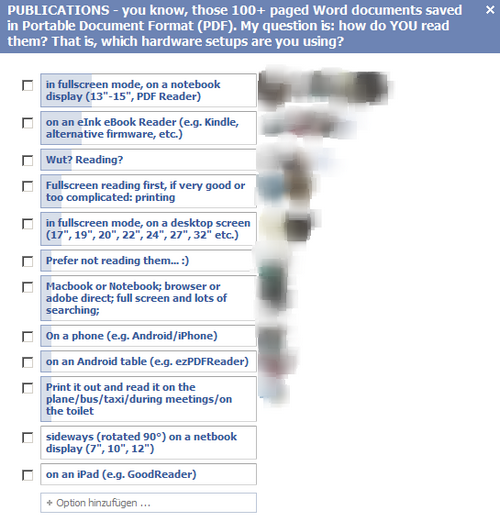
Most of my FB friends, it seems, are using their notebook/laptop to read these PDFs. Also, eBook readers seem to be very popular. I also use an eBook Reader / PDF reflow tool like GoodReader (on iOS) or ezPDFReader (on Android) to read PDFs directly on the phone. But even though my Motorola Defy mobile phone has a very nice screen resolution, trying to read longer text on a small device is just an interim solution.
The solution
I’ve often been dreaming about using an IBM ThinkPad X4* or X6*. Fellow blogger Steve had at one point in the past already recommended HP tablets to me and also is an avid user of an X61s. I like ThinkPads for two reasons:
a) you can set the recharge level of the battery and leave it on the machine, so it won’t overcharge. Not possible with HP laptops.
b) Fan intake is at the side of the laptop body, not underneath. It’s not that they are cooler than those who suck in air at the bottom, but it’s a matter of overheating because most ppl will keep the laptop on a table or, even worse, balance it on their lap, so the intake may be covered. ThinkPads are smarter in this regard.
The other – important – fact to mention is that I realized how crazy this miniature thing actually is. I am tall and don’t want to balance a small 10.1″ netbook on my lap. Makes me look even taller and there’s no need to use a small machine when I can also be a bit happier with a 12″ device. In fact, I think my next main machine should be a ~ 13″ device. Perfect size, imo.
So I sold my netbook and bought this HP Compaq TC4400 instead. It’s a 12.1″ XGA tablet notebook with a Dual Core CPU (albeit 32bit), 2GB of RAM and some old-fashioned stylus thing. It’s my first tablet, my first Wacom pen tablet (my last + cheap drawing tablet was from 1999 and never really worked) and I am very curious how I will use it. Also, it was cheap. 97 EUR + a used 250 GB HDD + another keyboard with EU-layout (US-keyboard misses one key) + new battery = about 160 EUR. Not bad, given that I received a similar amount for the sold netbook :-)
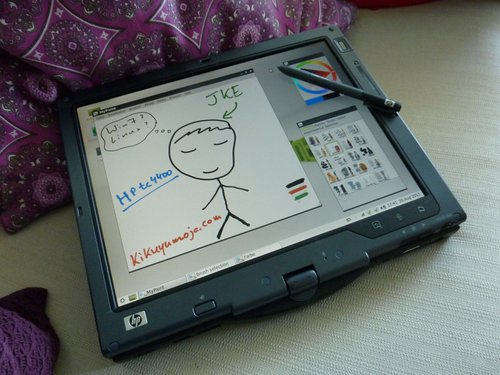
Buying 2nd-hand / refurbished items sometimes is like gambling – you never know what you’ll end up with. Of course with a dealer you can return the item (12 month in Germany!), but I didn’t want to return anything and actually enjoy fixing stuff myself. I had to glue a broken display bezel, but to my surprise the rest was very much ok as the vent (often reason for overheating) had already been cleaned by the previous owner.



Note : it’s recommended to refasten all screws on a computer, even the internal ones because the “grade B”-rating that made this one cheaper was upgraded to “grade A” after disassembling it, cleaning all parts with isopropyl alcohol and then reassembling it again.
I am currently running both Win 7 and LinuxMint LXDE on this tc4400 and already love it. Sure, it’s a pen-controlled tablet with a keyboard pre iPad era, but with Win7 a lot of cool stuff is already supported out-of-the-box. Battery runtime seems to be 3.5h (and the battery is really small). I also like it because:
- It’s compatible with both HP docking stations in our home office (HP nx8220 and HP Elitebook 6930p).
- Caps lock keys suck and unfortunately there’s no keyboard light / illuminated keyboard available. What it does have, though, are yellow led lights next to the key so you’ll instantly know if you’ve activated the caps lock key. Smart design, imo.
- I dig the XGA screen resolution. Yes, it’s only 1024×768, but you know what? My 14.1″ Elitebook is WXGA+ 1440×990 which results in about 128 dpi. 128 dpi is tiny! My eyes hurt. Also, it does not have an LED screen (hey, the machine was cheap and is from 2006!), but it has good viewing angles. My main machine does not have such good vertical viewing angles.
That next thing I will need to figure out is why the touchpen (PL800A) has to be so expensive as a spare part (update: i found this one via eBay). The pen has a circuit inside and while drawing a sample picture on my tc4400 today, I often acidentally clicked on the right-mouse-button of the pen. Maybe it’s just me but I’d also like to try out some alternatives here. Any recommendations?
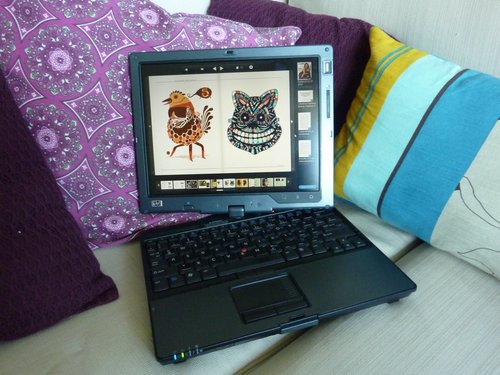
And the best part? It’s both a laptop and a reader. Kudos to Steve for recommending this one to me!
I am very curious how I will make use of this (cheaper) alternative to the netbook and how or if I will use it as a reader for the many PDFs waiting to be read. After all, I can still sell it if it doesn’t work out for me and my needs. But going by other reviews online, especially by what HP tc4xxx owners have said about their tablets, this one seems to be one of the best tablets out there.

