The following could be a long rant on bad email clients for MS Windows, but instead of describing the agony I’ve experienced with various email clients in the past few years, let me just ask this one question (from a user perspective):
“Why do we have really smart apps on our mobile phones, but when it comes to email clients on a desktop computer, there is no perfect solution?”
Yes, there may be legal reasons for this development (i.e. patents) and the fact that most consumers just don’t care, but then: it’s email, the most important (business) application next to Excel or Word. How come this still !!!!! has such a low priority? I don’t get it.
I keep coming back to this blog post on the subject. Matteo is a Linux dev who occasionally uses a Windows machine. For a project, he required a “perfect desktop mail client”. Ha! Welcome to the club, Matteo. They obviously all suck for one reason or another, and my particular requirements are rather mundane:
- Fast and reliable IMAP sync
- Decent HTML rendering
- Integrated calendar and contact sync
- Global Inbox
That’s it. And yes, support for encrypted mails would be a huge bonus, but one step at a time.
Going by this list of requirements, I have now eventually switched from MS Outlook 2010 to eM Client. Which also means: no Postbox, no TheBat!, no Mailbird, no Thunderbird, no Windows Mail (lol), no Eudora, no EssentialPIM, no Sylpheed (which is really nice). Conversation threading? Hell, no. Or the new N1 by Nylas? Not yet. Just a client that looks like MS Outlook 2010, imports all the stuff from there (!) but also doesn’t bug me with idle time. All email accounts accessible via IMAP, calendar and contacts sync without issues (like they used to with plugins in other clients) and all mails show up in a global inbox and global junk mail folder.
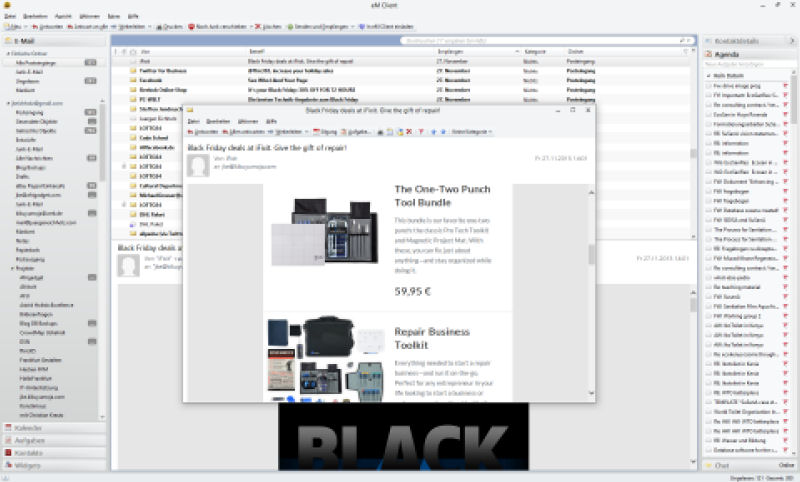
Em Client is advertised as the “best email client for Windows”, which Mailbird 2.0 btw also claims. The Bat! also claims to be “the best secure email client software”. Which is probably true, but also begs the question: if they are all “the best”, how come they are still not as popular as the rest? Costs? Em Client is expensive, a full licence costs around 47 EUR (incl. VAT), no discounts granted. A free version is available, but limited to two email accounts. I will still cough up that amount because a good email tool should cost money. Which is why I also bought Postbox in the past. I am willing to spend money on good software. A) to support the developer and show my appreciation and b) because I don’t want my data to be their business model. But that’s just me, others are more into open software, or even the “free” (as in free beer) side to it and probably don’t agree.
Coming back to my initial question: how come that we have a lot of nice apps on our mobile devices, while email is so neglected? Why can’t email as an application be as smart as SMS or the use of other Instant Messengers? Kids have their mobile number and user name as an entry card into the digital world – not necessarily email (like we did). While this may answer the priority on optimized communication channels, it still doesn’t answer why MS Outlook or even Lotus IBM Notes (and Thunderbird for many private and Linux users) should be the best options. Could we please have a great email client software? Something that just works?

RT @jke: Could we please have better desktop email client software? https://t.co/prcxub1py4
I can think of two good reasons: it’s complicated to write an email client and especially do sync and you won’t earn money doing it. So why should a developer bother?
I think the combination of Thunderbird with a CalDAV/CardDAV server is the best solution currently if you don’t want to use Google services. Open-Xchange is an impressive solution that you can host yourself. Check out Mailbox.org if you don’t want to deal with the hosting yourself.
@HerrWalther Eigentlich sind es mindestens vier Vorteile (für mich), die ich mal hier https://t.co/gIQlobsRN8 aufgeschrieben hatte.